WordPress is not the only way to create a website. 43% of all websites use WordPress, but nowadays there are more intuitive alternatives for creating a website easily. In this article, we first explore the alternatives that are easiest to use. We then explore more technical alternatives for advanced users who need a greater level of personalisation and performance.
Why consider an alternative to WordPress?
Generally, you are looking for an alternative to WordPress for one of 3 reasons:
- to create a website easily without worrying about security and having to learn how WordPress works.
- to simplify your life and get away from the complexity of WordPress (updates, security, SEO optimisation, etc.)
- to bring a website online very quickly that is displayed quickly, without worrying about the technical aspects, extensions, etc.
The challenges of WordPress
Complexity:
- WordPress requires personal investment to understand how it works.
- WordPress is not a turnkey solution. You have to add the functionalities you need with extensions.
- You constantly have to change screens to edit and manage pages, articles, categories, images and menus on your website. Moreover, what you see when you write articles is not what visitors to your website will see. Once again, you have to change the screen.
- If you have opted for a page builder such as Divi, Elementor or Thrive Architect, it is difficult to return to the basic editor (Gutenberg) without spending a lot of time on it.
Security:
- in WordPress, security is largely managed by the user, who is responsible for it.
- The maintenance of extensions and the theme of your website raises compatibility problems and opens security vulnerabilities.
Performance:
- WordPress websites too often include too many extensions that slow down page loading. Without a certain expertise, it’s easy to end up with a very slow website that doesn’t offer visitors a good experience.
- The WordPress dashboard is cumbersome and no longer really offers a pleasant interface for creating content.
That’s why it’s common today to want to find an alternative to WordPress, even if you’re a company or a professional. In this article, we bring together all the essentials to help you find the best alternative to WordPress for your website.
After reading this article, you will have everything you need to decide whether it is worth switching to another solution or not. Despite everything we have said above, WordPress remains an extremely powerful and flexible tool to create high-performance websites – if you take the time to master it.
Website creation software: the most popular alternatives to WordPress
More and more users are opting for turnkey website builders.
Everything is visual: just go to a platform that provides access to customisable pre-designed templates. Modifications are made via the website itself and items are added as required. Apart from content, everything is managed by the platform such as hosting, security and software updates. Today, these tools make it possible to create:
- a showcase website
- an online store
- a blog
- sales pages
Some of the solutions available are more efficient and user-friendly than others.
Site Creator: the simplest alternative to WordPress
It’s the Canva of website builders. Site Creator makes it possible to create a website in less than an hour: showcase website, online shop with physical or virtual products, portfolio, blog – most needs are covered. The tool also incorporates all the necessary SEO tools to edit title tags and meta descriptions and be found easily in search engines. All without coding a single line.
As far as the shop is concerned, everything can be configured quickly and very intuitively: payment methods, choice of currency, catalogue and stock management, promotional codes, VAT, etc. Site Creator allows you to manage your shop’s logistics and delivery costs independently and allows you to restrict your sales area to specific locations. Sales statistics and orders are managed directly in Site Creator and, if necessary, the data of your choice can be exported for analyses or targeted email campaigns.
All elements such as pages, logos, images or icons can be customised from one place without ever having to take your eyes off the website. The site looks as it appears to visitors. The formatting and compression of images, which normally require adjustments and cache plug-ins in WordPress, are fully taken into account by Site Creator for mobiles and tablets. Operation is instinctive. If you are dissatisfied, you can easily go back by simply clicking on an arrow. Security is fully managed. There is absolutely nothing else to do.
Finally, Site Creator can be incorporated into flagship services such as Live Chat, Calendly (automatic appointment scheduling) and audience analysis tools such as Matomo Analytics and Hotjar, while also natively including apps allowing advanced functions to be added which usually require the purchase of third-party solutions or tailor-made development: Here, everything is natively included without paying options.
Benefits of Site Creator
- No learning curve (ready for immediate use)
- You can change the theme while keeping the content of your site
- Free local support 7 days a week.
- Zero-commission online shop
- Free backups with 7 days of history
- Native Calendly integration (appointments and events)
- Hosted and developed in Switzerland by Infomaniak
Disadvantages of Site Creator
- Cannot be used to create a complex website (forum, members with complex rights, etc.)
- The website cannot be exported automatically (e.g. to WordPress)
- Connections to third-party services are limited
Squarespace is aimed first and foremost at creative people
Squarespace plays the aesthetics card with which Wix did not prove entirely convincing. The minimalist and uncluttered templates highlight the artistic content. It’s a popular solution among designers, photographers, video makers, etc. The flip side of the coin is that all websites look the same, which is not necessarily desirable for websites from other industries or companies.

On the content side, Squarespace handles blogs quite well with templates, permissions, monetisation, review and article scheduling. There is even the possibility of importing your WordPress blog.

- Uncluttered and elegant templates
- Available as mobile app
- Suitable for an intermediate level blog
- Pop-up and banner features
- Support 7 days a week
Disadvantages of Squarespace
- Editor is not the easiest to use
- Limited customisation
- Limitations on the number of pages, items, sections, products, etc.
- No automatic site backup
- Appointment scheduling requires payment
Zyro (Hostinger website builder)
Zyro offers two avenues of work: website templates or an AI-generated workbase. In tangible terms, the AI fills a template with text generated by artificial intelligence based on the information you have provided: name and type of site followed by a brief description. This goes one step further than a simple website template, but you nevertheless have to make extensive changes to the texts and images to achieve the desired result.
The real-time drag-and-drop editor is easy to use and adapts the display on all devices. It also allows you to create a basic e-commerce store. AI can intervene in the SEO section to generate the titles and meta descriptions for you. The upscale functionality also improves the quality and resolution of photos.

- Publication scheduling
- AI-assisted creation process
- Responsive support
Disadvantages of Zyro
- Renewal fees higher than at subscription
- Unexplained layout losses
- Refund guarantee difficult to exercise
- Limited third-party service integration
- No comment management (blog)
Weebly: a 2012 publisher that provides the essentials
Weebly is one of the simplest and oldest publishers on the market. Oddly, you can only use drag-and-drop items to create a normal site. The experience is completely different when you want to create an online store. You have to navigate through menus on the left to organise pre-designed sections. In practice, Weebly is easy to handle on the whole, maybe too easy in some places such as managing galleries where you have to upload your photos again when you make large-scale changes for example. It is possible to change the site-wide design, such as titles or buttons, from a single place.
This simplicity comes at a cost: to go a little further, you have to go through a marketplace of apps that often need to be paid for in order to integrate features such as Facebook Messenger live chat, a calendar or a booking module. These functions can multiply the invoice by 2, 3 or 4 depending on the extensions, whereas they are free in Site Creator, for example.

- Easy learning curve
- Fairly comprehensive mobile app
- E-commerce opportunities
Disadvantages of Weebly
- Very limited basic functionalities
- Simplistic mechanics
- Expensive marketplace
Odoo: expandable manufacturer with apps
Odoo offers a drag-and-drop site editor with a complete set of blocks (image, video, location map, price lists, comparison, etc.). The use of the website app is completely free, which is interesting if you want to try the editor or create a website without a blog or e-commerce store. With Odoo, additional features such as livechat are only available as paid apps.
It is easy to manipulate the elements, but the editing panel is a bit overloaded. This may require more effort to find out where to change even just the size of a text, whereas in other editors the option is immediately obvious. You still need to have some knowledge of CSS, such as knowing what the padding corresponds to. “AI copywriter” allows you to generate or change the tone of texts with AI in a single click.

- The first app is free
- Integration into a suite of applications (accounting, CRM, etc.)
- Open-source community forum available
Disadvantages of Odoo
- Steeper learning curve than Site Creator or Weebly
- Expanding features can be expensive
- Customisation limitations
Wix: a plethora of features at the cost of complexity
Wix is commonplace today because it was one of the first to offer a visual website builder. Year after year, the platform has accumulated a huge user base and its features and mechanics have been enriched with many new features. This ticks the boxes of some users who want to “make a Wix site” quickly in order to simplify their life without WordPress. But in the end, you can quickly get lost in extended menus and end up paying for all these complex features:
The Wix editor is very flexible and offers numerous templates. It is drag-and-drop and allows you to edit everything manually. Unlike Site Creator or Squarespace, which independently adapt the website format, Wix requires user supervision to check the spaces and layout on mobile devices.
Wix is a powerful tool, but it will take several weeks to get to know all the features. It offers one of the most complete ecosystems on the market (Wix app. market) to extend functionality. In short, Wix is simpler than WordPress, but more complex than most website editors on the market.
Benefits of Wix
- One of the most comprehensive solutions on the market
- A wide variety of templates
- Supports multilingual operation
- Wix App market with < 200 extensions
Disadvantages of Wix
- Steeper learning curve
- Submerged option editor
- Loading speed and support may be quite slow
- Impossible to change template (recreate a website)
- Storage price
Jimdo: an easy and structured editor, but limited
Jimdo is an easy-to-use website builder that offers two editing modes. First, there is the Dolphin editor that takes the user by the hand by asking a few questions before automatically generating a website that can be modified slightly. It can also browse your Facebook account and Google Maps to complete the information. Overall, the functionalities are basic: in SEO tools, for example, you can only modify the title of the homepage. This approach simplifies the creation process and allows you to build a website very quickly, just as Site Creator does.
The other editor is Jimdo Creator, the classic drag-and-drop editor with a wider range of manual editing options. It offers good website templates, although quickly limited in terms of customisation. All the necessary elements to create a basic website are present. Jimdo doesn’t offer anything sophisticated, but it’s easy to use, which is great for beginners.
Benefits of Jimdo
- Very easy learning curve
- Easy to handle
- Simple and efficient templates
- Customisable CSS
Disadvantages of Jimdo
- Start offer limited to 10 pages
- No app store to expand functionality
- Limited storage space and bandwidth
- “Booking” module only available with the offer at 39 EUR
- No online store with start offer
Webflow, the ultra-powerful no-code tool
Webflow makes it possible to create websites without coding while offering possibilities for personalisation down to the individual pixel, but that’s not all. The platform uses the databases to be able to create sites with members or e-learning platforms, for example. Collections and fields allow ultra-flexible customisation of all content items: forms, dynamic display based on a particular action, etc.: the possibilities are endless, which is also more complex than a solution such as Site Creator.
In addition to the mechanics of interaction with content, Webflow has another specificity: the creation of immersive visual effects. The platform has a very good templates library and one of the richest editing interfaces on the market to achieve this. This makes Webflow a tool mainly intended for specialists, web designers and agencies.
Benefits of Webflow
- Code can be exported to other platforms
- High-quality templates
- Rich editing interface
- Use of databases
- Complete design control
- Well-optimised loading
Disadvantages of Webflow
- Complex editing interface
- Steeper learning curve than WordPress
- High prices for simple services
- Impossible to change the template once chosen
- Customer support is notoriously slow, and not very involved according to feedback from the public
Open source CMS: alternatives to WordPress for developers
The following alternatives to WordPress require more technical skills than solutions such as Site Creator or Wix, but like WordPress they offer greater flexibility and allow you to keep full control of your content. In other words, an open source CMS is installed on the hosting provider of your choice that allows you to change provider freely if you are dissatisfied, which is not the case with website creation software such as Wix or Site Creator.
Ghost: the alternative to WordPress for creating a blog
Ghost is the most advanced open source alternative to WordPress for blogging. Efficient and no frills: everything is done to dispel distraction and produce articles easily thanks to a minimalist interface. Among the advantages of Ghost: lightness and speed, its publisher Markdown, the management of contributors and authors, but especially of members (people subscribing to the paid newsletter of the blog).
The CMS also provides SEO tools to reference and promote your blog through the Ghost blog network: it presents content to readers of other blogs in their searches or directly in the continuous stream of the Explore page. Ghost is available as a managed version (already hosted) and as a self-hosted installation, for example with Jelastic Cloud.
On the editing side, the Markdown editor allows you to format your text without having to lift your hands from your keyboard. It offers instantly available blocks to enrich posts with images, videos, galleries, calls to action, GIFs, etc. As with Site Creator, there is no need to manipulate images. They are automatically optimised by the platform. For publication, Ghost allows you to preview your article as if it had already been published on the blog (with its cover, header, etc.) in desktop and mobile mode.
Benefits of Ghost
- Speed and ergonomics
- Writing in Markdown
- An immersive editor that makes it easy to concentrate
- Native newsletter subscription system
- Import and export of members from and to third-party tools
- Access access authorisations by contributor teams
Disadvantages of Ghost
- Does not natively support multilingual operation
- Specialisation makes it less versatile
- Customisation requires development
- Few extensions available
Hugo: the ultra-fast static website generator
Hugo is an open source command-line tool that is considered the fastest alternative to WordPress in the world. Unlike WordPress, Hugo generates static websites. This means that there is no CMS layer to manage the content and Hugo does not need to query a database to dynamically build the content: all the pages are already done. Just display them on the browsers. This is one of the keys to its speed and an advantage for SEO. Without a database and without PHP, the structure is simpler and also reduces security risks.
Hugo’s main target audience is content creators, agencies and developers. As for editing, thanks to the Markdown format, you can manage your site with any publisher that manages this format and migration from WordPress is relatively easy if you do not use a page builder such as Divi, Elementor or Thrive Architect. On the other hand, you have to be aware of Hugo’s Lego side. It’s an ultra minimalist and flexible platform. As a result, it can’t offer everything right from the start, so you have to invest time in building your system with the right modules or third-party services to supplement it. For example, if you want to add a feedback, comment or booking system to your website, it won’t be as simple as with WordPress or Site Creator.
Benefits of Hugo
- Very fast page loading
- Radical minimalist approach
- Secure (no database)
- No plug-in maintenance to do
Disadvantages of Hugo
- Only command line and text
- Development skills are needed
- No graphical interface for editing
- Smaller community
- Lack of dynamic features (contact forms, comment management, search engine, etc.)
Drupal: great flexibility for professionals
Drupal is not very fun, but it is an extremely reliable platform for developing custom websites. This CMS is suitable for complex, high-traffic sites that can handle rich and varied content. Versatile and flexible, it can work with the API of your choice and directly supports multilingual operation like Joomla. Developer-oriented, Drupal is faster and more complex than WordPress. In fact, her community has become highly professional in recent years.
The choice of Drupal must be based on economic considerations. At one point or another, a Drupal project means involving specialist developers. Whether for a Javascript feature, a headless CMS (back-end and front-end decoupled) or a search engine. This makes Drupal ideal for corporate sites and large organisations that need to fulfil certain tasks in their mission.
Benefits of Drupal
- Optimised to handle a huge amount of content
- Suitable for long-term development
- Advanced user role management
- Wide choice of modules
- Less turnover in active modules (they are sustainable)
- Less vulnerable to attacks than WordPress
- Can be installed with most hosting providers such as Infomaniak in just a few clicks
Disadvantages of Drupal
- Not for beginners or for your first website
- Economic thinking / mandatory investment
- Major updates can be complex to deploy
TYPO3: mastering large volumes of content
TYPO3 is widely used by large organisations and the public sector. It allows the site to evolve thanks to plug-ins without touching its heart. A single TYPO3 installation can manage multiple sites with different access rules and workflows for each contributor. This simplifies the management of the sites of different entities within the same group (for a brand portfolio, for example). TYPO3 also handles languages with the possibility of downloading .XML files to be able to work with translators. It facilitates workflows (staging): teams can collaborate on drafts of content through shared workspaces.
All the features of TYPO3 are designed for the needs of large projects. The version control system is very detailed. It not only processes pages, but also every piece of content, every media and every user’s specific activity.
Benefits of TYPO3
- LTS version (long-term support) available for long-term projects
- An active community and rich documentation
- Integrated multilingual use
- Designed to handle huge amounts of content
- Can be installed with most hosting providers such as Infomaniak in just a few clicks
Disadvantages of TYPO3
- Essential technical expertise
- Requires robust infrastructure and sufficient resources
- Resources required to maintain a site
Joomla! : advanced features and customisation
Joomla! drives more than 2 million active websites and is suitable for complex websites and applications. This CMS is primarily intended for developers and is used by companies, governments, international organisations. It has a rich ecosystem which allows you to create websites with members and develop a community, an e-commerce store, etc. without relying on third-party plug-ins.
It is easy to manage a multilingual site with Joomla! As this feature is natively managed. Security is a strong point, especially with native two-factor authentication and access control lists, allowing control and monitoring of all user actions. This makes Joomla! ideal for sensitive databases.
By default, Joomla! does not offer a page builder equivalent to Gutenberg in WordPress. For the creation of drag-and-drop pages, it is up to the user to choose from the many available ones like Quix or SP Page Builder to use with a template like Helix Ultimate for example. The developers appreciate its excellent system of keyboard shortcuts. Joomla! has many extensions (over 5,000). This is less than in the WordPress ecosystem, but they are of quality and often cheaper.
Benefits of Joomla!
- Powerful and complete
- Wide range of extensions
- Allows you to combine several templates on a single page
- Can be installed with most hosting providers such as Infomaniak in just a few clicks
Disadvantages of Joomla!
- Complex (but powerful)
- Expertise required
- Security requires systematic updates
- Major updates can be complex to deploy
Appraisal: Is WordPress dead?
It all depends on your project, the time available and your technical skills.
Today, the best website builders, such as Site Creator, are credible alternatives to WordPress. They are both:
- more effective (immediate and easy handling)
- cheaper to maintain (no updates needed)
- safer (no need to manage security)
WordPress drives 40% of all websites*
WordPress remains a very powerful, scalable and flexible creation software. It allows you to create complex websites without knowing how to write a single line of code. For example, it is the only self-hosted CMS that makes it easy to create an LMS without involving developers.
The strength of WordPress is the richness of its ecosystem: if you have a need with WordPress, there is bound to be an extension or a turnkey solution that makes it easy to implement.
* Source: https://w3techs.com/technologies/details/cm-wordpress
WordPress can manage large sites with a large volume of traffic
With few extensions, a lightweight theme such as Kadence or OceanWP), a good cache engine and optimised hosting, a WordPress site is fast.
For websites with a large volume of traffic, WordPress can be deployed as a cluster with a redundant, multi-region architecture thanks to solutions such as Jelastic Cloud.
Companies with developers can also drastically reduce their costs and deploy WordPress on a public cloud:
Migrate a WordPress website to another CMS or website creation software
Whether you want to leave WordPress for another solution, switch from Divi Builder, Elementor or Thrive Architect to Gutenberg (the native WordPress page editor) or completely redesign your website, you can launch a call for tenders on this platform which brings together all Infomaniak’s partners. It’s free with no obligation.
Resources
SwissTransfer: how ecodesign has made it possible to save 400 W on a continuous basis
Tuesday May 13th, 2025

 Français
Français Deutsch
Deutsch Italiano
Italiano Español
Español















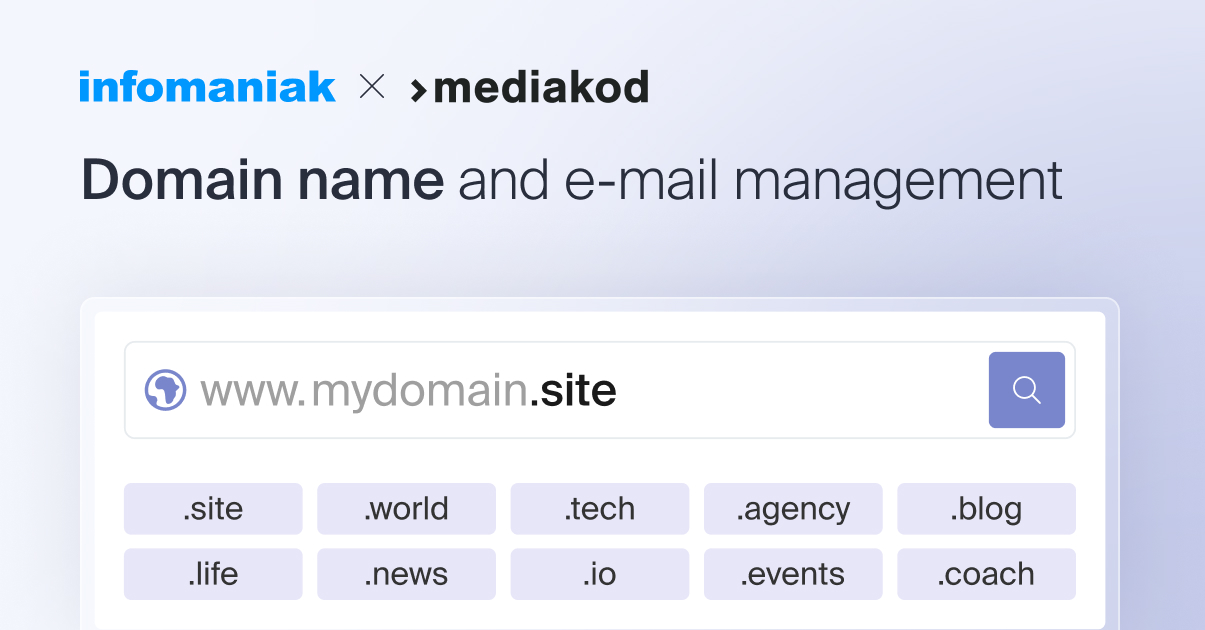


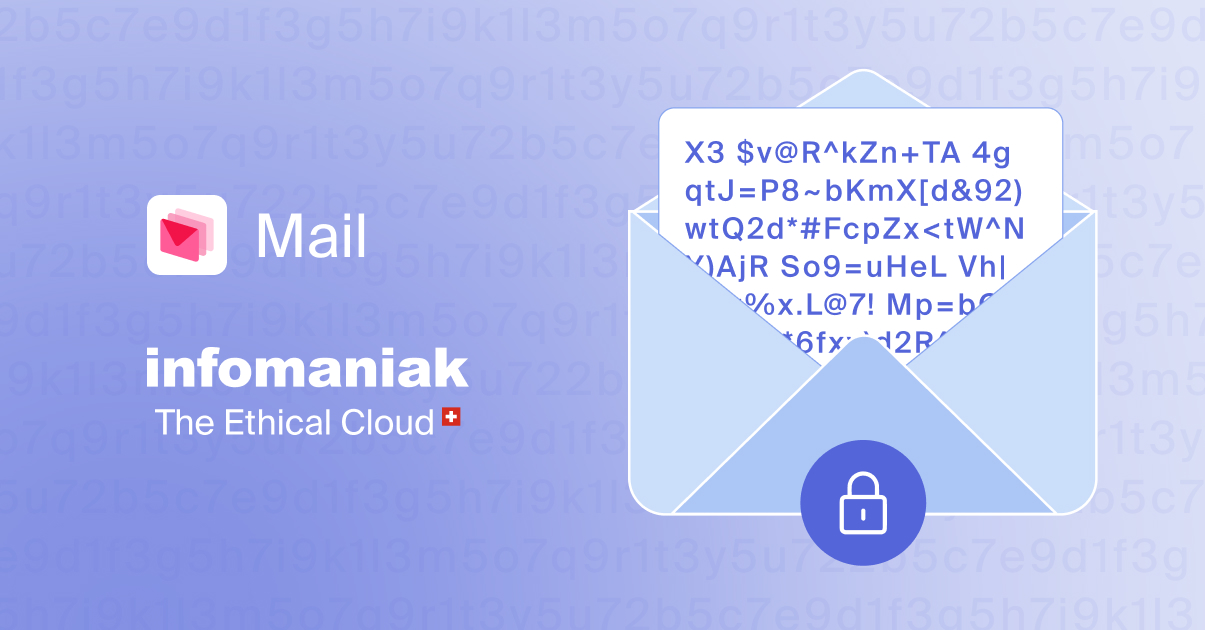


You must be logged in to post a comment.