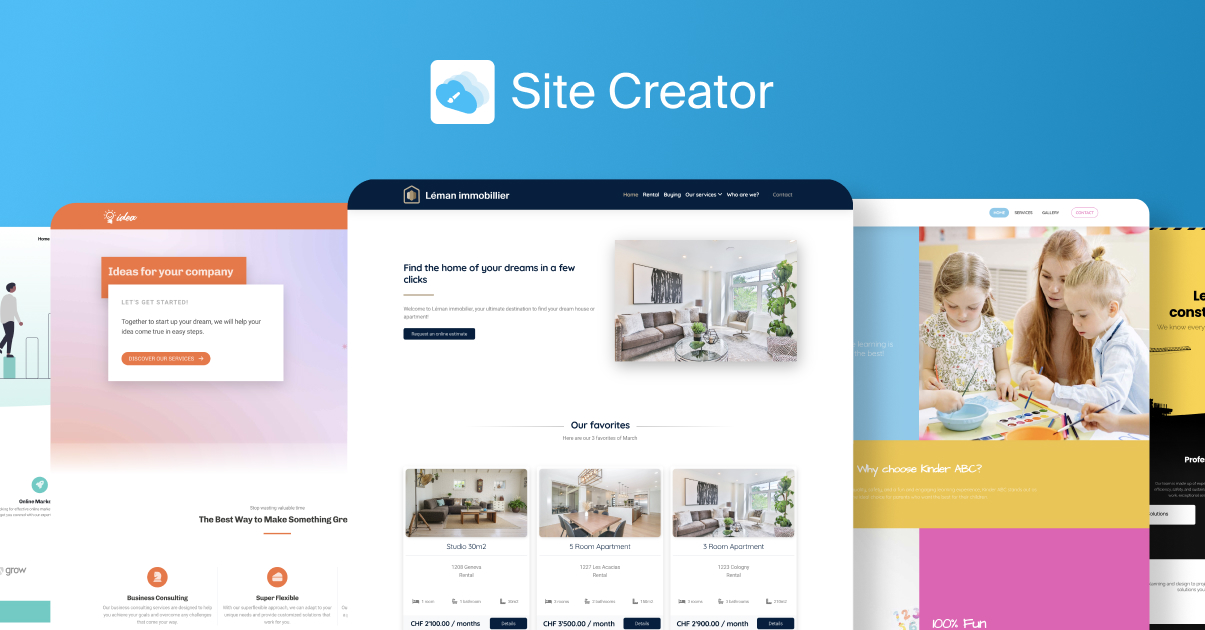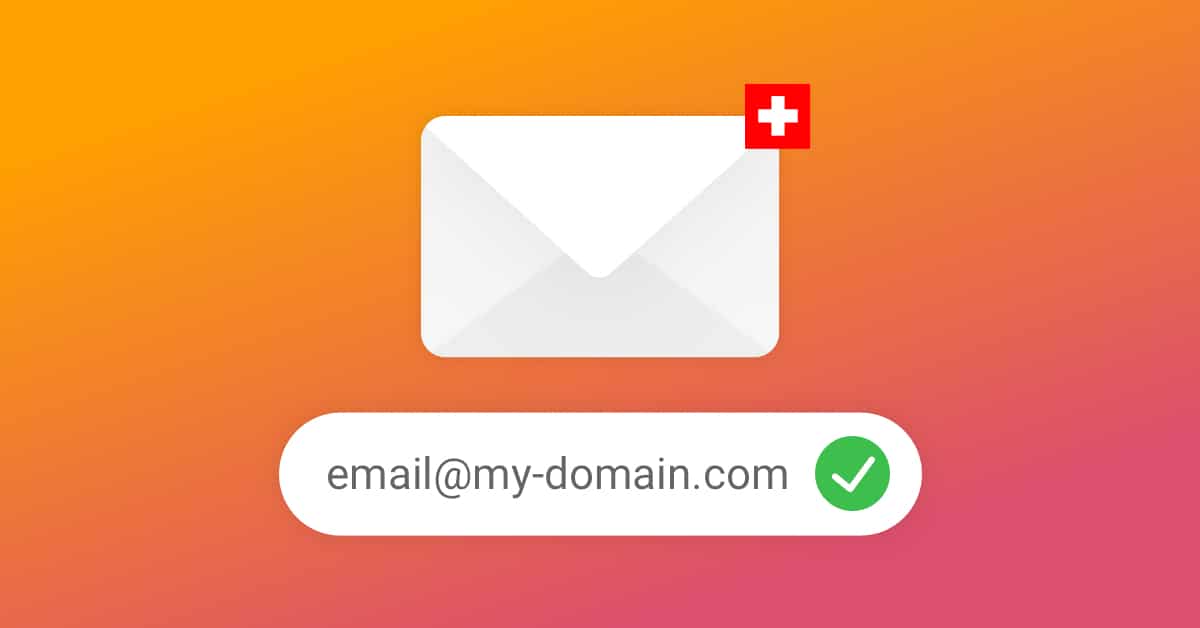At the end of this article you will know how to change Web and Email hosts and how to transfer a domain name to Infomaniak.
In fact, you can move a website or email addresses to another host without interrupting service for your visitors. Likewise, you can change registrars to manage your domain name(s).
These operations may seem complex, but with basic some technical knowledge and a structured procedure to follow, it is easy to change hosts or registrars.
To change hosts and switch to Infomaniak, the major steps are:
- Backing up your site’s files and databases
- Ordering a Web and/or Email hosting with Infomaniak
- Sending the files and databases backed up to your new hosting
- Testing the operation of the site
- Updating the domain name settings to point to Infomaniak
To move a domain name to another registrar, here are the actions to take:
- Getting the transfer code for the domain name to be transferred
- Ordering the domain to be transferred to Infomaniak
- Entering the transfer code when ordering, to validate the process
If you decide to entrust the management of your domain names and/or your websites to Infomaniak, a detailed guide is available to assist you in these efforts.
- Ordering a Web and Email hosting with Infomaniak
- Ordering a Web hosting
- Transferring a domain name to Infomaniak
How to protect your online presence and manage your domain names properly
Wednesday November 29th, 2023

 Français
Français Deutsch
Deutsch Italiano
Italiano Español
Español