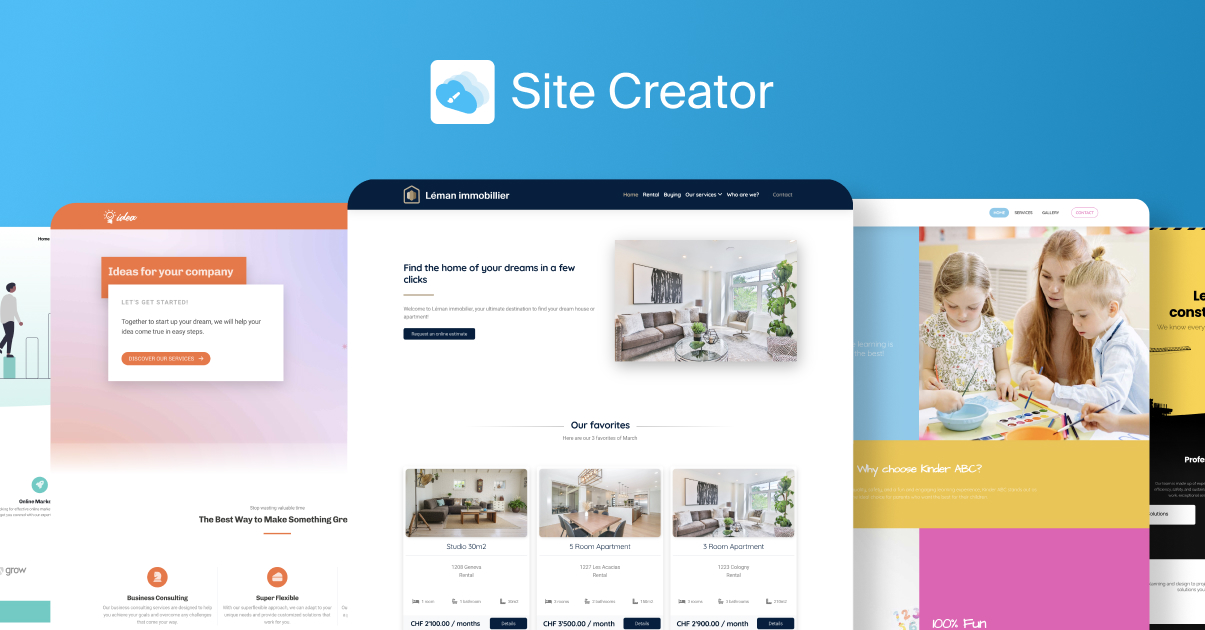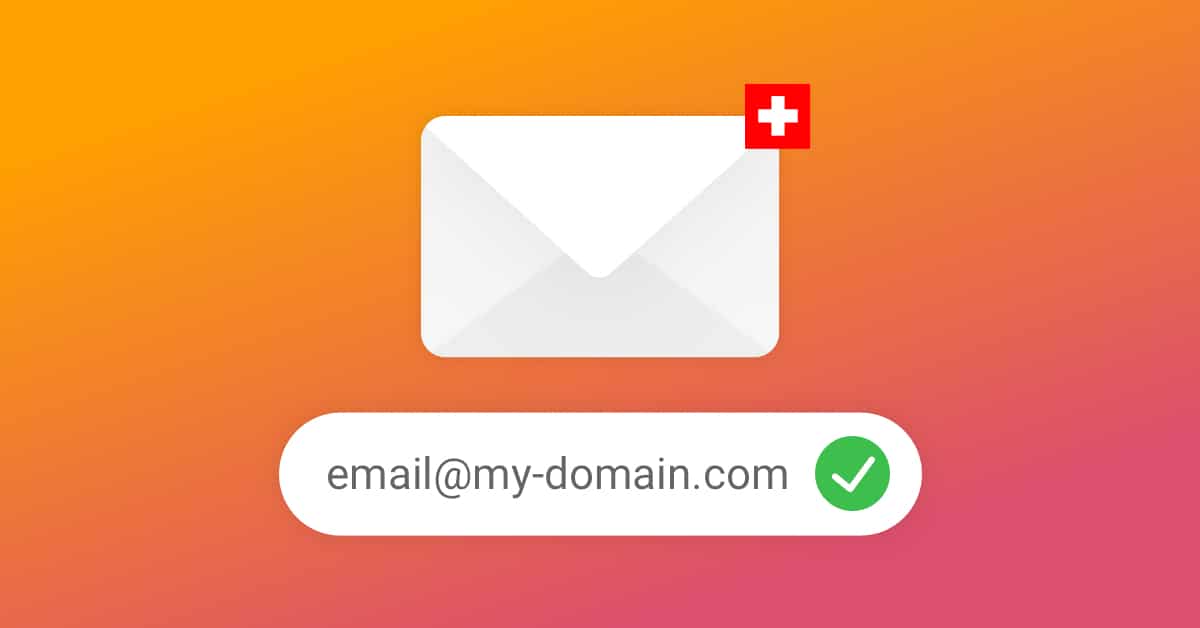Do you have a domain name you want to have managed by a more helpful hosting service provider? In this article, you will learn how you can save money transfer a domain name to another registrar without interrupting the operation of your web sites and email addresses.
Why transfer a domain?
- to save money: the fee for a domain can vary substantially from one registrar to another. For example: a .CH domain costing 15./year at Hostpoint is only 8.90/year at Infomaniak
- to have additional services, such as a free email address, a basic web hosting included or even DNSSEC support
- to receive better quality support when you have questions
- to have a single service provider: it’s easier to manage
What is the cost and completion time of a domain transfer?
There are 3 variables to consider in transferring a domain:
- The feefor the transfer varies from one registrar to another
- When a transfer involves a cost, this generally extends the normal expiry date for your domain to a year
- when it is free, the normal expiry date for your domain is retained
- the completion time for the transfer depends on the domain extension
- the specific conditions depend on the domain extension (some areas for example cannot be transferred immediately after having been registered)
Here are Infomaniak’s rates and transfer completion times for the most common extensions:
- .CH domain: the transfer is immediate and free of charge
- .SWISS domain: the transfer takes 5 days and costs CHF 115.
- .FR domain: the transfer takes between 1 and 10 days and costs € 5.40
- .BE domain: the transfer take between 1 and 15 days and costs € 6.90
- .COM domain: the transfer takes 5 days and costs € 8 or CHF 10.40
- .NET domain: the transfer takes 5 days and costs CHF/€ 9.90
- .INFO domain: the transfer takes between 1 and 5 days and costs € 10.90 or CHF 12.90
Infomaniak is the registrar that offers the best price for .CH, .FR, .COM, .NET, .BE and .SWISS domains. To see for yourself, don’t hesitate to compare our rates with those of the competition.
See the rates and transfer completion times for other extensions.
Guide to transferring a domain without interrupting emails and Internet sites
You just need to follow these steps to transfer the management of a domain to another registrar.
With your current hosting service/registrar
- Check that the status of the domain to be transferred is OK and not locked
- Check that the Whois data for the domain is up to date and not hidden
- Generate and/or retrieve the code for transferring your domain
Please do not hesitate to contact your current host/registrar support if you encounter difficulties with these first three steps.
With Infomaniak
- Enter the domain to be transferred on this page
- Order the domain
- Log in to your Infomaniak account or create a new account
- Click Next (do not click on Order a hosting only)
- At the bottom of the page, tick the No hosting box and leave the Reserve the domain only box ticked
- Enter the transfer code for your domain and enable the option Customise DNS servers
- Click Use the current DNS in order for your e-mails and web sites to continue to operate without interruption
- Complete the transfer procedure
Please do not hesitate to contact our support team if you need assistance in transferring your domain to Infomaniak.
To find out more
How to protect your online presence and manage your domain names properly
Wednesday November 29th, 2023

 Français
Français Deutsch
Deutsch Italiano
Italiano Español
Español