DIVI is definitely the most popular WordPress theme for the web’s entrepreneurs and self-taught creators. The DIVI Builder (a visual editor) helps you create beautiful websites without requiring any prior knowledge, much like Wix or Squarespace, all while retaining the power, autonomy and upgradability of WordPress, the CMS used by over 34% of the web.
Are you looking for an easier alternative to WordPress? Infomaniak’s web hosting solutions and Cloud Servers include Site Creator free of charge, a powerful tool for creating a professional website with a blog and an online store. This solution does not require any updating, offers more than 50 professional themes and can be used immediately.
Creating a professional website in minutes using DIVI
Infomaniak’s all-inclusive WordPress hosting provides free access to the Elegant Themes catalogue, including the indispensable DIVI. Thanks to a fully automated installation process, you can start creating your website in seconds. The dozens of DIVI templates included in your hosting enable you to achieve a professional and attractive end result without requiring you to design the whole website yourself from top to bottom.
Important: you must sign up for an Elegant Themes offer to benefit from their customer service. Infomaniak only offers free installation of the theme (Divi, Extra, etc.) and extensions (Monarch, Bloom, etc.) of your choice and the benefit of official updates.
DIVI layouts: 900 stunning ready-to-use website designs
Installed free of charge with Infomaniak’s WordPress hosting, the DIVI theme allows access to a library of more than 120 complete website templates and more than 900 web pages with striking designs. Simply load the desired pages and customise them using your images and text to put together a professional website perfectly suited to mobile devices.

Each website template provides the essential pages for building a compelling professional website. For example, you have Home, Contact, Services, About, Blog, Portfolio and more pages at your disposal. Build and replicate any page or section of a page: the DIVI library stores your customised templates so that you can use them again at your leisure.

DIVI Builder: modifying your web pages using the visual editor
If you know how to use word processing software, then you’re ready to build your website using DIVI. The editor allows you to interact directly with the page when making any desired modifications. Double-click on an item to replace the text with your own words or hover your mouse over different sections to display a context menu. This allows you to fine-tune settings such as font, colours or animations. The only limit is your own imagination!

WYSIWYG (What you see is what you get): what you make in the DIVI visual editor is exactly what your visitors will see when you publish your website’s pages. The on-screen interface lets you configure your website for mobile, tablet and computer formats. In particular, you can show and hide certain features for one or the other of these devices exclusively, depending on the desired display.
Automatically installing WordPress and DIVI on a web hosting
Want to start building your website as soon as possible? Infomaniak’s dedicated wizard will install WordPress and DIVI for you in seconds.
Launching the automatic installation couldn’t be easier. Once you have chosen your web hosting and your domain name, simply go to your hosting dashboard under Manager. Go to the menu on the left under “My websites” and click “WordPress & Apps“.
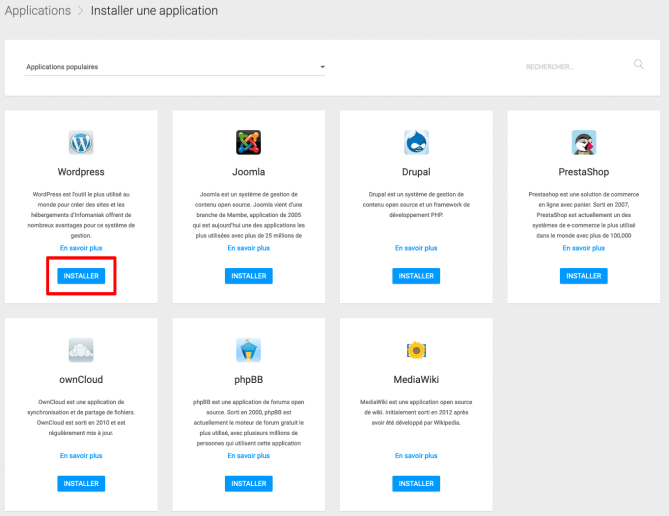
By clicking “Install“, you launch the wizard and are prompted to enter the name of your website and create a user. To install the original DIVI theme, click “Advanced installation”, then click “Select” under “Website theme”.
The wizard then proceeds to automatically install WordPress along with the DIVI theme on your hosting. All that’s left is for you to create your WordPress website using your login details created during the WordPress installation.
Creating web pages using the DIVI theme
Whatever your project may be, DIVI helps you to create attractive web pages that load quickly. To create your first web page, go to the WordPress dashboard under “Pages“, then select “Add a new page“. WordPress then allows you to edit your page using the DIVI Builder:
When you select “Use the DIVI Builder”, a wizard appears to help you choose from the existing templates. Simply click on a template and load the page that you wish to use:
Then, repeat this same process for the other pages of your website. It’s as simple as that 🙂
Need a webmaster to create or develop your website?
Do you have questions about DIVI? Are you encountering obstacles while trying to build your website?
Infomaniak’s partner platform brings together over 1,000 web professionals and can help you to quickly find a webmaster, IT technician or web agency near you. We encourage you to create a free call for tenders to receive several commitment-free proposals according to your criteria (budget, desired skills, location, etc.).
It’s 100% free with zero commitment.
Going even further
Elegant Themes: free installation from Infomaniak
Your Infomaniak web hosting provides access to all of the Elegant Themes themes and extensions. You can therefore install DIVI, Extra and numerous other themes for free.
And that’s not all! Infomaniak also enables you to install Elegant Themes plug-ins like Monarch and Bloom. Doing this couldn’t be easier: go to Manager under “My websites” > WordPress & Apps, then select “Configure” on your WordPress installation:
Then go to the “Premium extensions” tab to install and activate the Monarch and/or Bloom plug-ins:
The extensions are subsequently available in your WordPress console under the Extensions menu.
DIVI child theme: creating and using a child theme
The “child themes” let you use a WordPress “parent” theme, such as DIVI, without ever needing to modify it. Using child themes is very much encouraged, as this allows you to retain significant changes made to the child theme when the parent theme is updated.
Using Infomaniak DIVI child themes
Infomaniak offers ready-to-use child themes. To install them, simply select the themes by Infomaniak when creating your website via the Infomaniak installation wizard. You can choose the theme “Divi creative agency” or “Divi photography”. Once installed, these themes allow you to use all of the web page templates described in this article.
Creating a DIVI child theme
If you’ve installed DIVI in its original version, you can of course create a child theme to preserve all of your modifications during DIVI updates. For easy child theme creation, we recommend that you use the online tool called Child Theme Maker by Elegant Theme. Then, simply download this theme onto your WordPress console and activate it.
Further information
How to protect your online presence and manage your domain names properly
Wednesday November 29th, 2023

 Français
Français Deutsch
Deutsch Italiano
Italiano Español
Español




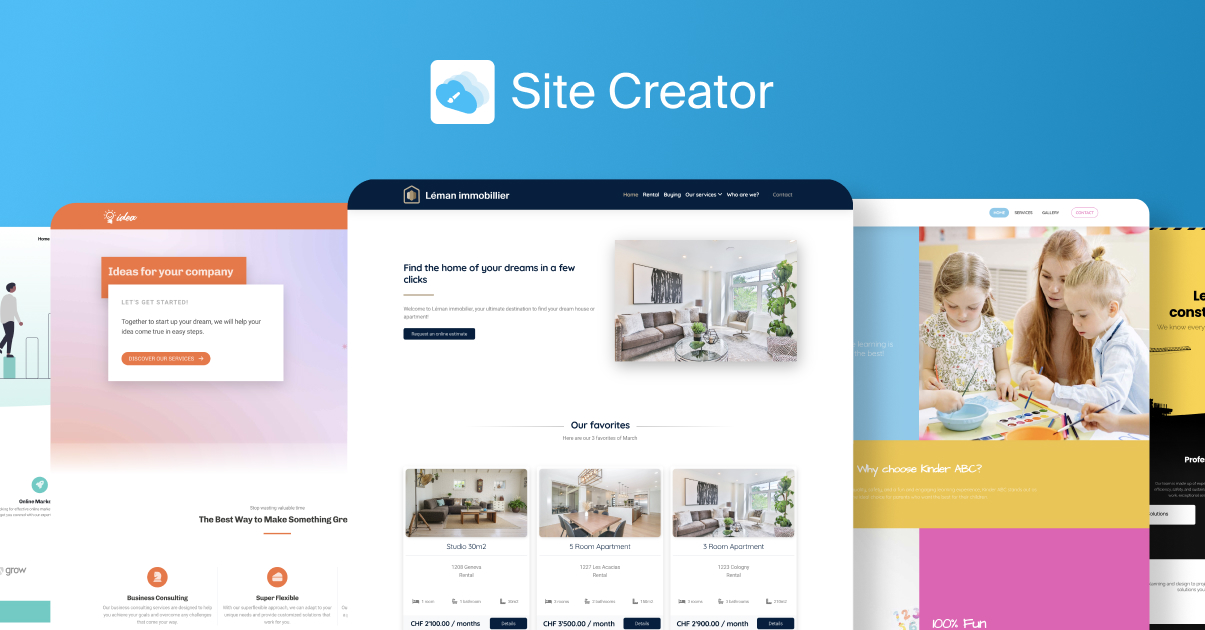
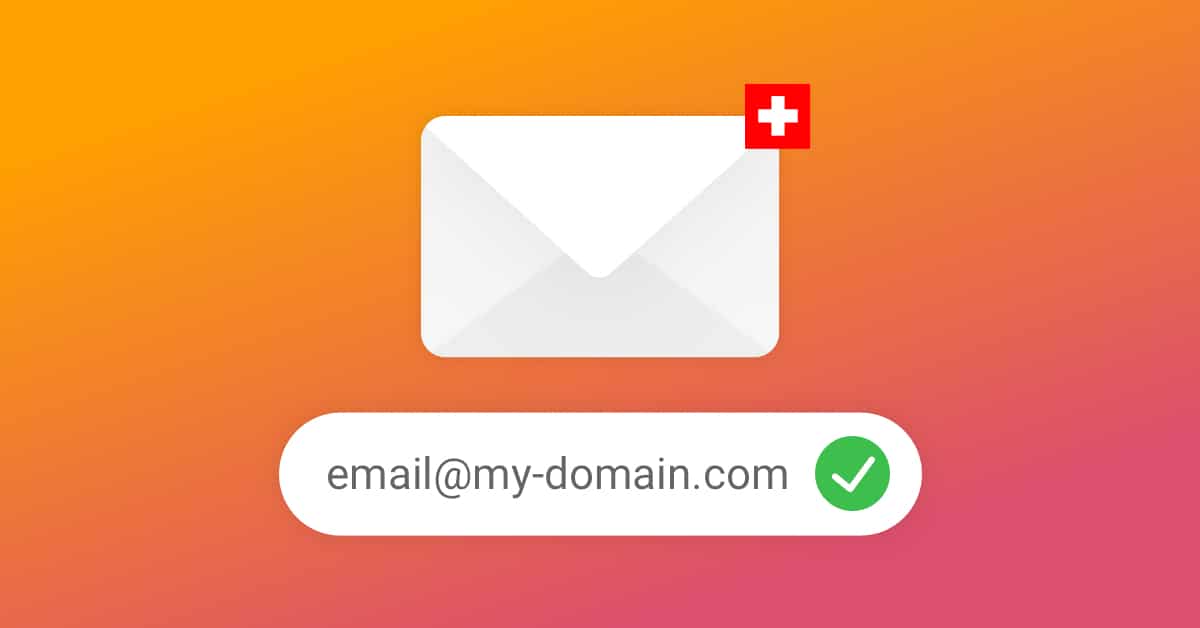



You must be logged in to post a comment.