Infomaniak is broadening the features included with domain names by launching Dynamic DNS (DDNS), a service that makes life easier for connected device owners. This new free service is an alternative to DynDNS or DynHost for accessing devices with dynamic IP addresses simply through a domain name. Now, you have the best tools at the best price for managing, securing and taking full advantage of the potential benefits of your domains.
Dynamic DNS: a simple domain for connecting to your devices
We are interacting with connected devices more and more: home automation systems, 360° cameras, routers, Internet boxes, NAS, Wi-Fi speakers, likes counters, etc.
These devices are usually installed in your internal network, either wirelessly or with cables, and automatically connect to the Internet. To do so, they use a dynamic IP address that is not accessible from the Internet and connects via your Internet router (box, modem, etc.). This router acts as a gate between the Internet and your internal network and, without special configuration, it is not possible to contact your devices outside of your home.
That’s where Dynamic DNS comes in 🙂
How do I remotely manage a device whose IP address changes regularly?
Dynamic DNS creates a Dynamic DNS (DDNS) record for your domain name. Once activated, the service allows you to link your domain (or your subdomain) to your Internet box and access the devices connected to it, like a Synology or Qnap NAS.
Once configured, Dynamic DNS allows you to access your Internet box via a simple URL, for example mybox.my-domain.com Dynamic DNS therefore transforms your domain name into a gateway for your connected devices.
No need to access your devices from their manufacturer’s server any more
With Dynamic DNS, there’s no longer any need to blindly trust the manufacturer of your device. You no longer have to create an account with the manufacturer in exchange for remote access to your device. Only you can access it.
A free alternative to static IP addresses
Renting static IP addresses can be quite expensive (between CHF 10 and CHF 85 per month). With Dynamic DNS activated on your domain name, you no longer need to subscribe to a static ID address from your service provider, saving you money.
How to create a DDNS record for a domain name
To benefit from this feature for free, the domain that you wish to use must be managed through Infomaniak. If this is not the case for you, we encourage you to transfer your domains to Infomaniak. This will make it possible for you to benefit from the best prices as well as all of our great services.
1. Activate Dynamic DNS for free and configure your router or devices
The first step is to activate a Dynamic DNS record for your domain. To do this, go to the Domain section of your Manager and click Dynamic DNS in the left side panel. Next, fill in the required fields, then save.
Now all that’s left for you to do is to configure your router or devices, linking them to your domain. If required, this guide provides additional instructions on the process you need to follow to activate a dynamic DNS record for a domain name.
2. Connect the devices of your choice to a domain or subdomain
Technically, it’s possible to access all of the devices connected to the Internet through your box. Here are some examples:
- Speakers (Sonos, Bose, Phantom, etc.)
- Luminaires and light actuators (KNX, etc.)
- Computers for social networks (Flapit, etc.)
- Air conditioners
- Surveillance cameras
- etc.
There are two possible scenarios:
- The administration console for your device allows for Dynamic DNS (Qnap, Synology, Sunrise box, etc.).
- The device does not allow for this option. In this case, it will be necessary to create a port forwarding using your Internet box.
For those devices which manage the DDNS service directly
Some devices natively manage Dynamic DNS. This is generally the case with Internet boxes or Synology and Qnap NAS, for example. You simply enter your Dynamic DNS user name and password in the DDNS section of the device in order to link to a domain name.
Here are three examples:
- Link a domain name with a Synology NAS
- Link a domain name with a Qnap NAS
- Link a domain name with a Sunrise box
Port forwarding/NAT: for those devices which do not natively manage DDNS
Once your devices have a web interface and are connected to your Internet box, it is possible to access them using a domain name, even if they do not natively manage DDNS.
Given the number of routers on the market, unfortunately it is impossible to detail a specific procedure that applies to all configurations, but the principle is always the same:
- Activate a DDNS for your domain.
- Link your Internet box to your domain name (with Sunrise, for example).
- When configuring your Internet box, assign the local IP address of your device to a custom port (in IT jargon, this is creating a port forwarding).
- You can then access your devices by adding their custom port at the end of your domain:
- mybox.my-domain.com will direct you to your Internet box, for example
- mybox.my-domain.com:9999 will direct you to your Facebook likes counter, for example
Some routers also support a protocol (UPNP) that enables a port forwarding to be configured automatically. To this end, the connected device also needs to support this protocol (for example, game consoles such as the PS4 and the Xbox can do this). The easiest way to check this is to consult the manual for your device and your Internet router or box.
In this way, Dynamic DNS opens up new possibilities when it comes to interacting with your connected devices. Please note, however, that your devices will then be accessible from the Internet, and it is therefore essential to keep them updated and to avoid connecting devices whose access is not secure.
Infomaniak, the most competitive and comprehensive registrar for managing your domains
With some of the lowest prices on the market and its extensive range of services, Infomaniak has earned its place among the leading sellers of domain names. By choosing Infomaniak, you can enjoy guaranteed access to cutting-edge services, some of which are exclusive, to get the most out of your domain names:
- Accelerate access to your website
- Anonymise your domain name
- Reassure your visitors with enhanced SSL security
- Protect your domain with an anti-loss guarantee
Here is how to secure and optimise your domain name with Infomaniak.
Each domain includes one email address and one web page
With every domain name, you also get an e-mail address with unlimited storage in Switzerland. You receive free credits each month for professional tools like the newsletter and the invitation manager, among others. Your domain likewise offers you access to WorkSpace, the best alternative to Gmail, which allows you to synchronise your email,s contacts and calendars on all of your devices.
Find out more
How to protect your online presence and manage your domain names properly
Wednesday November 29th, 2023

 Français
Français Deutsch
Deutsch Italiano
Italiano Español
Español

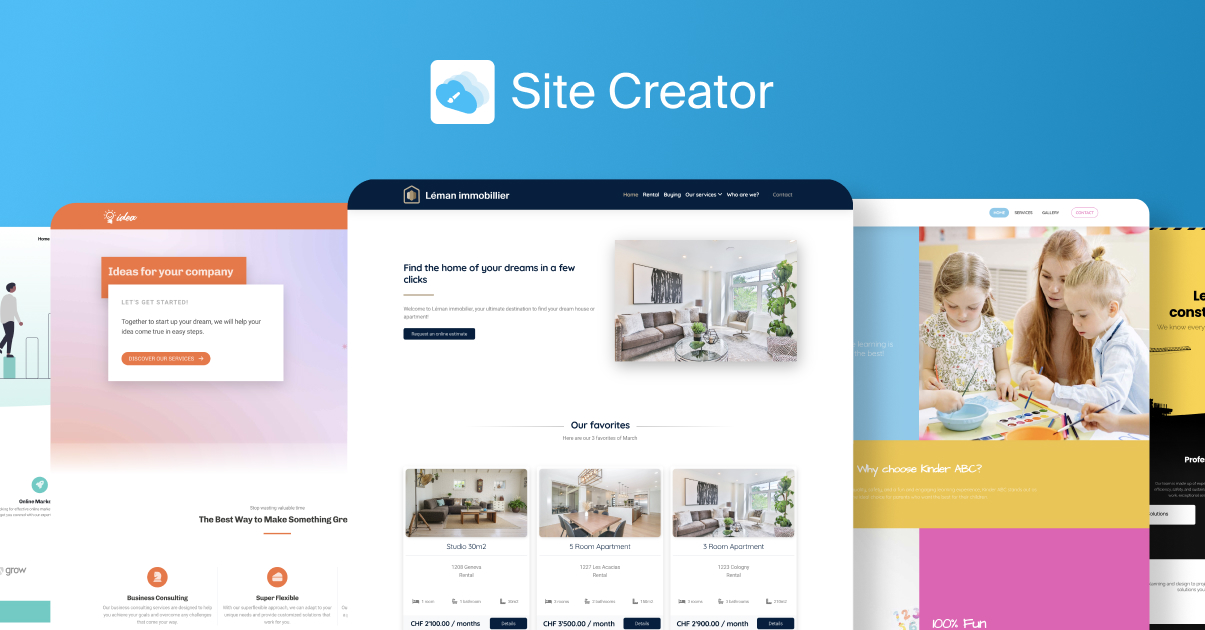
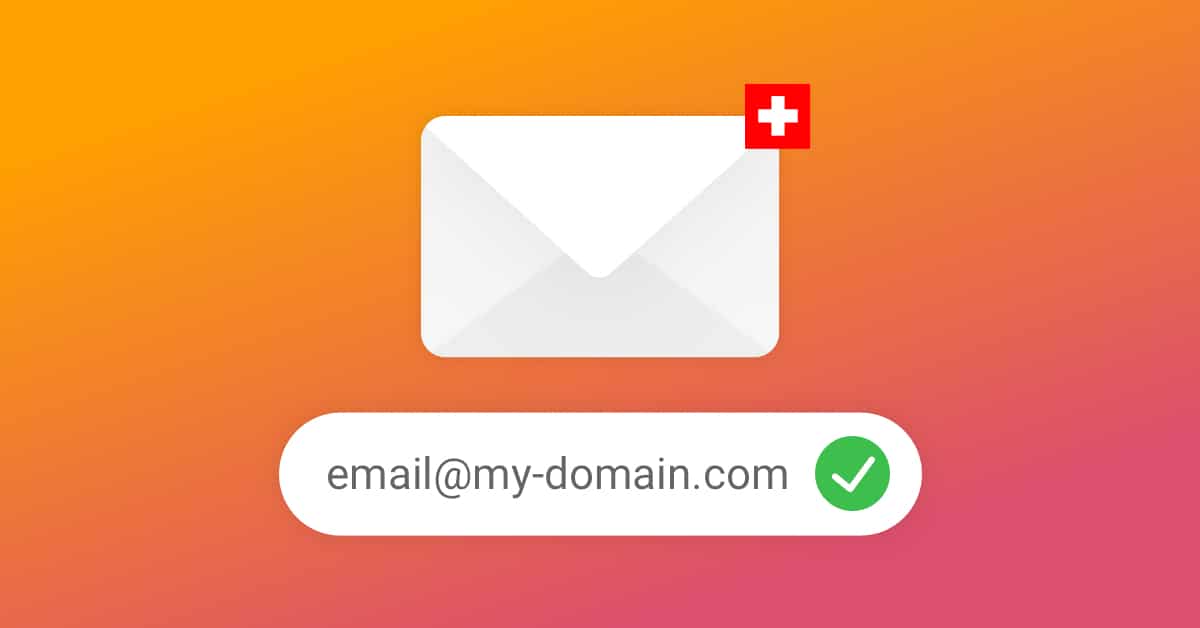



You must be logged in to post a comment.