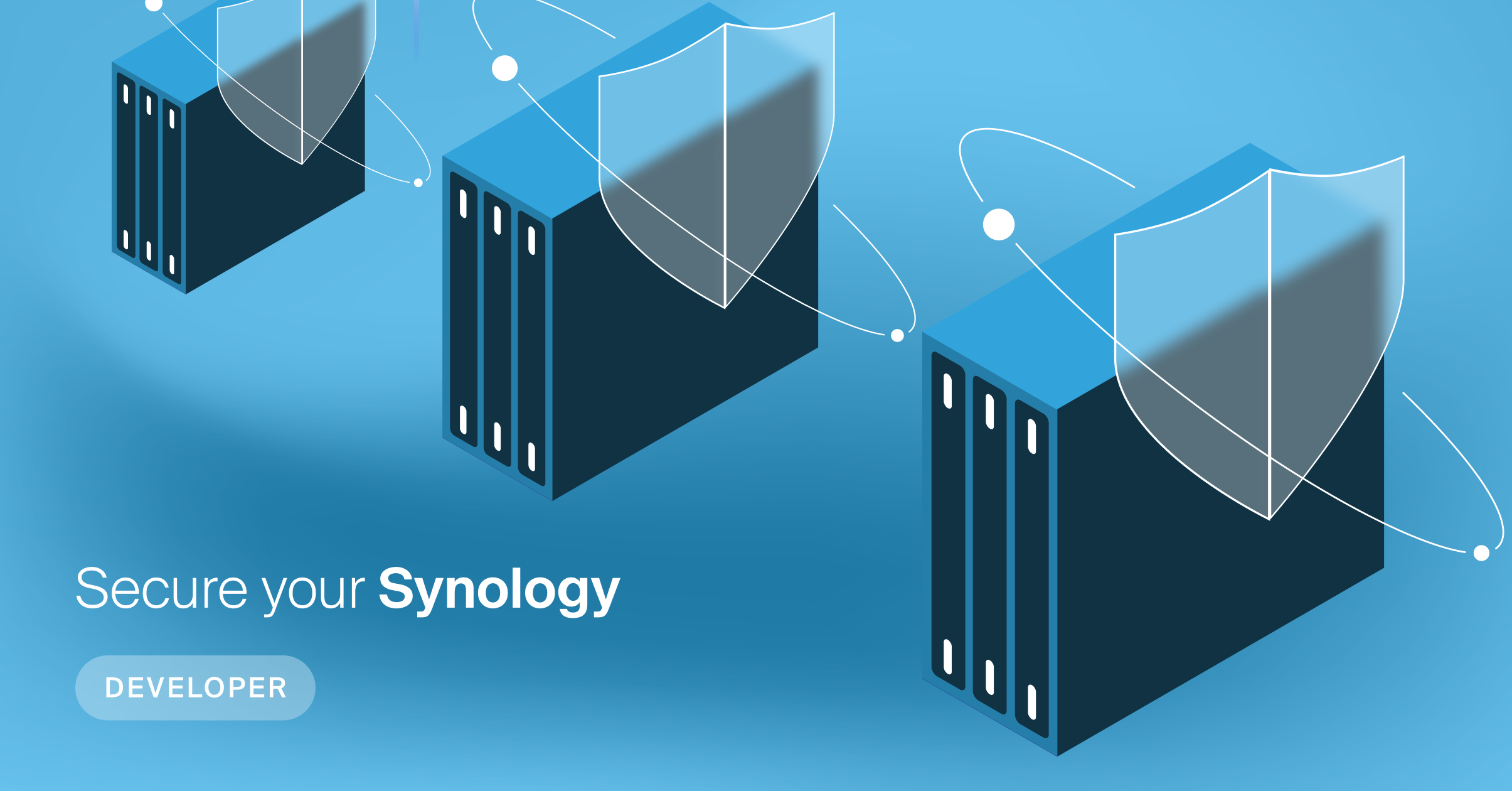A turnkey solution, Swiss Backup enables you to easily secure the data of your workstations, mobile devices and servers. Encrypted and entirely hosted in Switzerland, the Infomaniak solution guarantees maximum security and the most stringent respect of data privacy. Thanks to Swiss Backup, you can keep your data in a safe place to be able to face any incident at reduced cost and without sacrificing your private life.
In this article, you will discover how to use Swiss Backup to easily back up your professional data. You will also learn how to automate the backup of a Synology NAS and your workstations.
Data backup for SMEs and the self-employed
It is not easy to find the ideal solution for data backup. For small and medium businesses, and even for self-employed workers, it is often difficult to decide between an “in-house” organisation with external hard drives or the costly solution of a specialized IT provider.
Swiss Backup offers a complete, secure and economic solution to ensure the permanent security and availability of data. Very easy to enable, the Swiss backup solution does not require any technical knowledge and can be deployed in just a few minutes to secure all the data of a company. Not only does Swiss Backup guarantee the integrity of the data, but it also offers a real plan for the continuity of the service in case of a problem. Your business will never cease to operate following an incident related to your data.
Swiss Backup is thus an ideal backup solution for activities that require a high level of privacy, for example:
- doctors
- law firms
- accounting firms
- web agencies
- communications agencies
- public bodies
- schools
- non-governmental organisations (NGOs)
Back up your data the right way
Guaranteeing the security of the digital capital of professionals is a heavy responsibility. With the new usages of the digital era, we must be capable of backing up and recovering data wherever it may be: Mac or Windows computers, Linux servers, Android and iOS mobile devices, NAS storage servers, etc.
The choice of Swiss Backup gives you a simple, unified and robust solution that adopts the best practices of professional backup services:
- Compatible with all systems (Windows, Mac, Linux, iOS, Android, etc.)
- Data stored off-site (secure Tier 3+ datacenter in Switzerland)
- Private and secure: encrypted by default and protected by Swiss law
- Permanent accessibility of backups guaranteed
- Automatic backup process (“enable and forget”)
- Redundancy: data copied on 3 storage disks
- Data recovery: recuperate data easily and without delay
- Resources: does not slow down operation
Test Swiss Backup free of charge
How to back up a workstation (Mac, Windows)
Nothing is easier than to back up a workstation: just go to the Manager or create an Infomaniak account, if you have not done so already.
Then go to your Swiss Backup dashboard to create a space. Each space corresponds to a workstation. You can create as many spaces as necessary to back up several computers in Swiss Backup’s total storage space.
Once the space has been created, the Swiss Backup interface guides you through the startup process and the activation of Acronis, the backup agent on the workstation.
How to back up a Synology NAS storage server
Go to the Swiss Backup dashboard to create a Synology NAS storage space. All the login information necessary for configuration is directly gathered in the startup file.
Then go to the Synology NAS package centre to install and start the Cloud Sync application. Once you have done this, just add the login information provided by Swiss Backup and save the changes. That’s all! Your Synology NAS will now back up automatically.
A review of the questions asked during the webinar
How is Swiss Backup invoiced?
Swiss Backup rates decrease according to the desired duration of protection.
The total storage space and the number of spaces are taken into account.
Is Swiss Backup compatible with the GDPR?
Like all Infomaniak products, Swiss Backup is perfectly compatible with the GDPR (General Data Protection Regulation).
- Find out more about the way Infomaniak protects your personal data
Are VM (virtual machines) supported?
Infomaniak is in discussion with Acronis to offer VM support in the Swiss Backup update due for the month of May.
Can an Infomaniak Synology NAS be replaced by Swiss Backup?
Infomaniak’s Synology NAS systems offer an infinite number of services and possibilities. Swiss Backup can only replace a Synology NAS if the latter is exclusively used for data backup.
How often does Swiss Backup allow you to make backups?
It is possible to schedule the frequency of backups according to a precise calendar.
Can Swiss Backup replace Time Machine (Mac)?
Yes, absolutely. Swiss Backup is an excellent alternative to Time Machine. It is also ideal for those users who are looking for an equivalent to Time Machine for Windows. In addition, Swiss Backup offers more guarantees than Time Machine:
- redundancy of installations
- redundancy of storage disks
- off-site backup
- permanent access from anywhere
- encryption by default
How do you manage your clients’ backup spaces?
The next update will offer the possibility to visualize and administer all of your backup spaces in the same Acronis dashboard.
Is Swiss Backup compatible with the QNAP NAS?
According to our information, QNAP will soon offer compatibility with the OpenStack Swift Keystone 3 technology used by Swiss Backup.
Can a third-party software component be used with Swiss Backup?
Yes, absolutely. It is possible to use the software of your choice as long as it is compatible with OpenStack Swift Keystone 3 technology. Infomaniak recommends the Swiss Cyberduck and Mountain Duck software.
Does Swiss Backup allow the synchronisation of files?
Yes. While waiting for the release of our alternative to Dropbox, “advanced” users can choose a configuration that enables the synchronisation of files between their devices. To do so, create a new space and use Mountain Duck to manage the synchronisation via SWIFT.
What happens if my computer shuts down during a backup?
Nothing. The Acronis agent resumes the backup where it stopped.
Can smartphones and tablets be backed up?
Yes. Just install the Acronis application from the app store or play store and create a suitable space in the Swiss Backup dashboard.
- Backing up an iOS mobile device (iPhone, iPad, etc.)
- Backing up an Android mobile device
Test Swiss Backup free of charge
You can test Swiss Backup free of charge for 90 days without the slightest commitment.
Take part in our next webinar
Follow us on Facebook to sign up and take part in our next webinars for free!
To find out more
Infomaniak launches a managed Kubernetes service in its sovereign Public Cloud
Thursday April 3rd, 2025
Alternative to VMware: migrate from VMware ESXi to OpenStack with Infomaniak’s Public Cloud
Friday October 11th, 2024

 Français
Français Deutsch
Deutsch Italiano
Italiano Español
Español