Infomaniak launches a free extension to automate the backup of your Jelastic servers in the Cloud with Swiss Backup. The backups are end-to-end encrypted and are stored exclusively in Switzerland in our environmentally friendly data centres.
In the second part of the article, we will see how Swiss Backup also allows you to make a backup of your Linux and Windows servers in the Cloud.
Contents:
Back up a Jelastic server in the Cloud
The Backup/Restoration extension is available in the Jelastic marketplace (currently only visible to Jelastic Cloud users). It requires Swiss Backup with free storage space. If you need to, you can create a Swiss Backup account free of charge so you can try the service out without any obligation.
Back up specific files or entire nodes
The extension uses end-to-end encryption and allows you to back up specific folders or entire environments. You can also customise the frequency (daily or hourly) and the retention policy of your backups. Everything can be easily configured from the extension.

The guarantee of a perfect restoration
Is there anything more frustrating than working from an incomplete restoration or one that contains corrupt files? Swiss Backup monitors and repairs any errors from the source to the backup in our infrastructure. Your data is therefore always intact:
“The add-on for Jelastic involved extensive research and testing to validate the technologies compatible with Swiss Backup standards”, says Axel Jacquet, a developer at Infomaniak. He states: “In particular, we have retained the Restic technology and the GO language, to which we have added security mechanisms and processes specific to Swiss Backup and Infomaniak services”.
This extension offers Jelastic users the best guarantee of always having a comprehensive and complete backup available, since everything is automated and designed to be robust.
Test the Jelastic backup add-on free of charge
You can test your backup plan and check/test your restorations for 90 days at no charge:
- Create a Swiss Backup account free of charge
- Add free storage space
- Install the Backup/Restoration extension from the marketplace of your Jelastic server
Back up a Windows/Linux server in the Cloud
Swiss Backup is widely used by companies looking for a real safe to back up their workstations, NAS and servers.
The service is compatible with all software that supports OpenStack Swift Keystone 3, FTP (coming soon), S3 (coming soon), making it a backup solution of choice for those using Duplicati or Rclone, for example.
Swiss Backup is also available with Acronis, the world’s most widely used cloud backup solution.
Back up a Windows server
Swiss Backup allows you to easily back up Windows servers with the Acronis software that lets you create complete images of your system.
Back up a Linux server
Acronis also allows you to save an .ISO image of your Linux server (Debian, Ubuntu, etc.).
Why back up your servers in the Cloud?
Recovering your data quickly is the only thing that matters when it comes to backups.
A good backup should be automatic, available and comprehensive.
When backing up servers, it is necessary to have a solution that offers the best guarantees of integrity and security. This requirement is your best friend because:
- Physical devices have their limitations: hardware failures, poor configurations, etc.
- The backups included (often non-contractual) are provided at the discretion of hosts and are often without SLA guarantees.
Find out more
Infomaniak launches a managed Kubernetes service in its sovereign Public Cloud
Thursday April 3rd, 2025
Alternative to VMware: migrate from VMware ESXi to OpenStack with Infomaniak’s Public Cloud
Friday October 11th, 2024

 Français
Français Deutsch
Deutsch Italiano
Italiano Español
Español



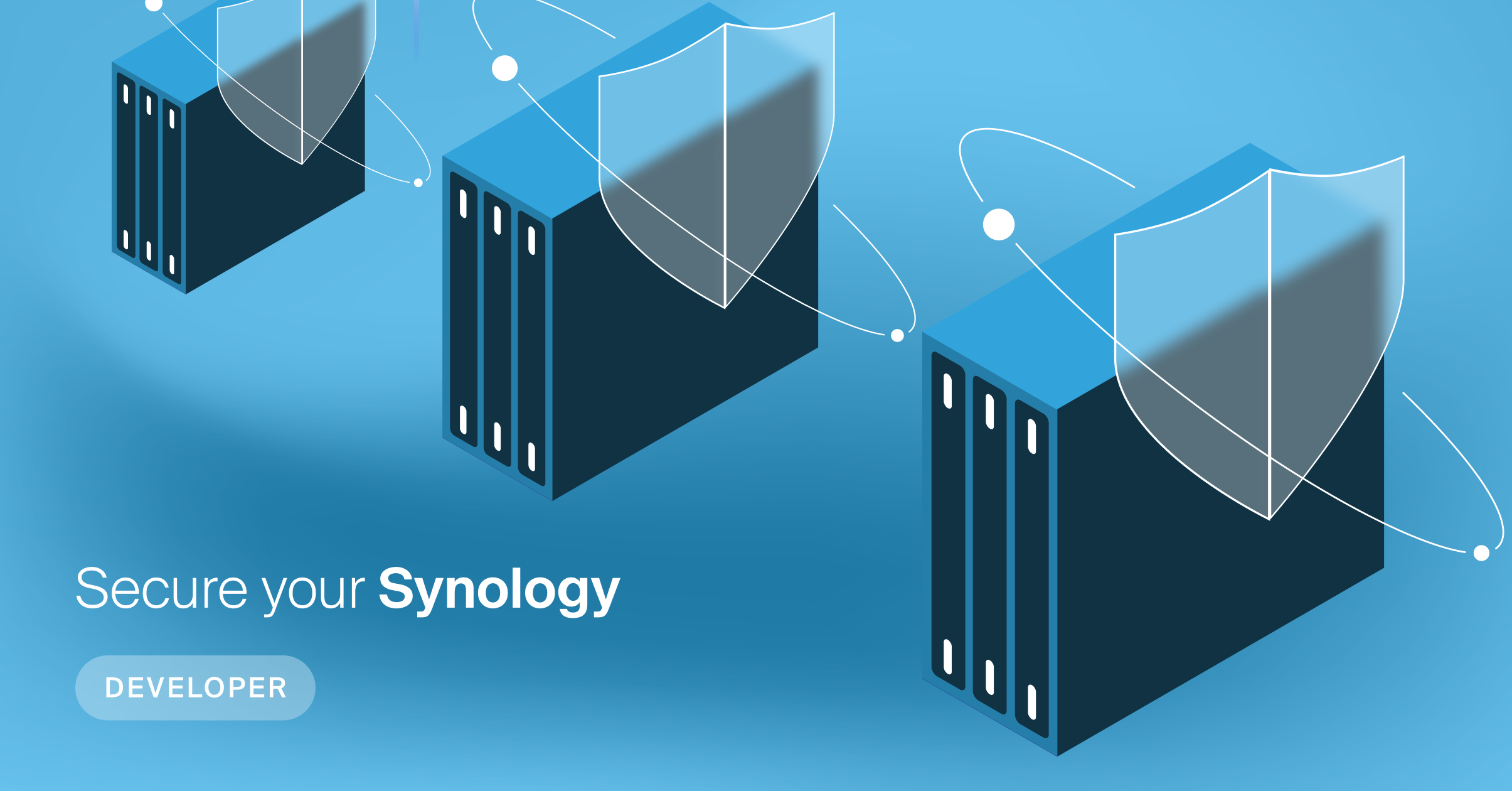

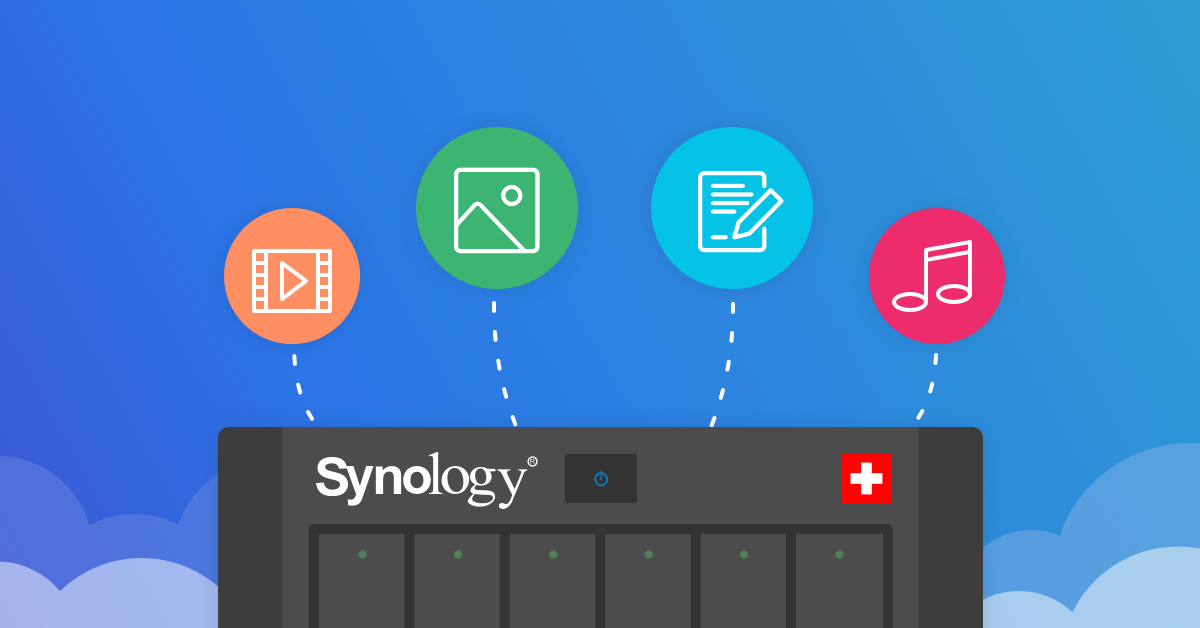
You must be logged in to post a comment.