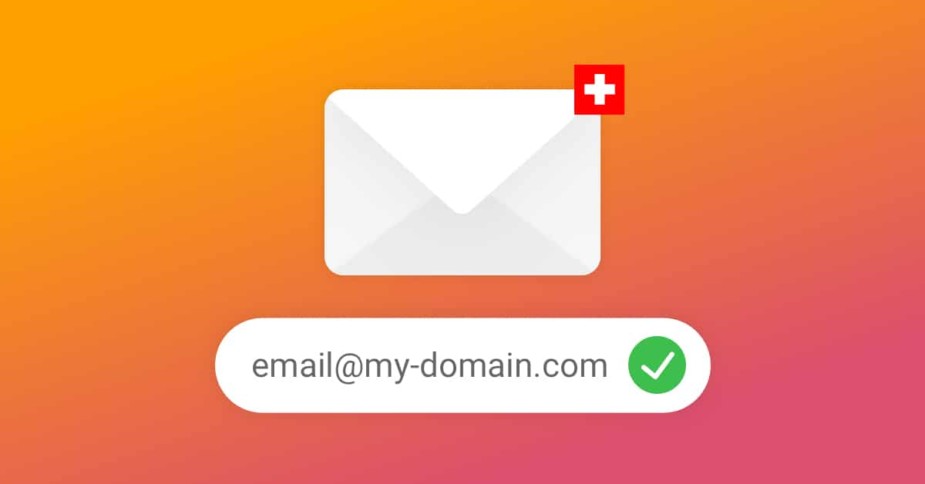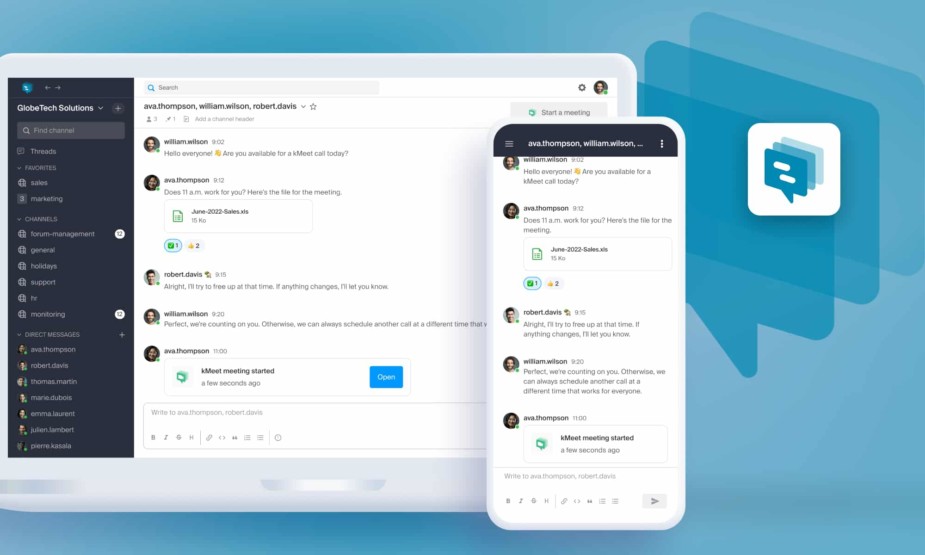Having an address with Infomaniak (via an e-mail only, hosting or just a basic domain name package) brings you the ability to check and compose e-mails and SMS messages directly via the Internet. In just a few clicks you can:
- Share data among several users in your WorkSpace (Webmail)
- Synchronise address books and tasks/calendars between a host of devices and software clients
Synchronising to Apple devices (iPhone, iPad, iMac, etc.) is set up automatically by simply downloading the profile available from your WorkSpace.
Devices running Android, Windows Phone or Windows 8 may also be synchronised with data in your WorkSpace, as may software clients such as Office, Thunderbird, eM Client and a whole range of other Windows, Mac OS X and Linux applications.
To start synchronising:
- Go to https://login.infomaniak.com/loginWebmail/
- Enter the address that you wish to fetch data from, along with the corresponding password
- If you do not yet have a WorkSpace account, the sign-up process launches automatically
- You then simply need to customise your account (signature, auto-reply, sorting filters, antispam, blacklist, etc.)
- Click on the sync assistant in the top right of your WorkSpace interface
From UIKit to SwiftUI: developing an iOS mobile app with the latest Apple framework
Monday March 25th, 2024
Infomaniak Mail: Infomaniak’s email application for managing emails securely on mobile devices
Thursday April 13th, 2023

 Français
Français Deutsch
Deutsch Italiano
Italiano Español
Español