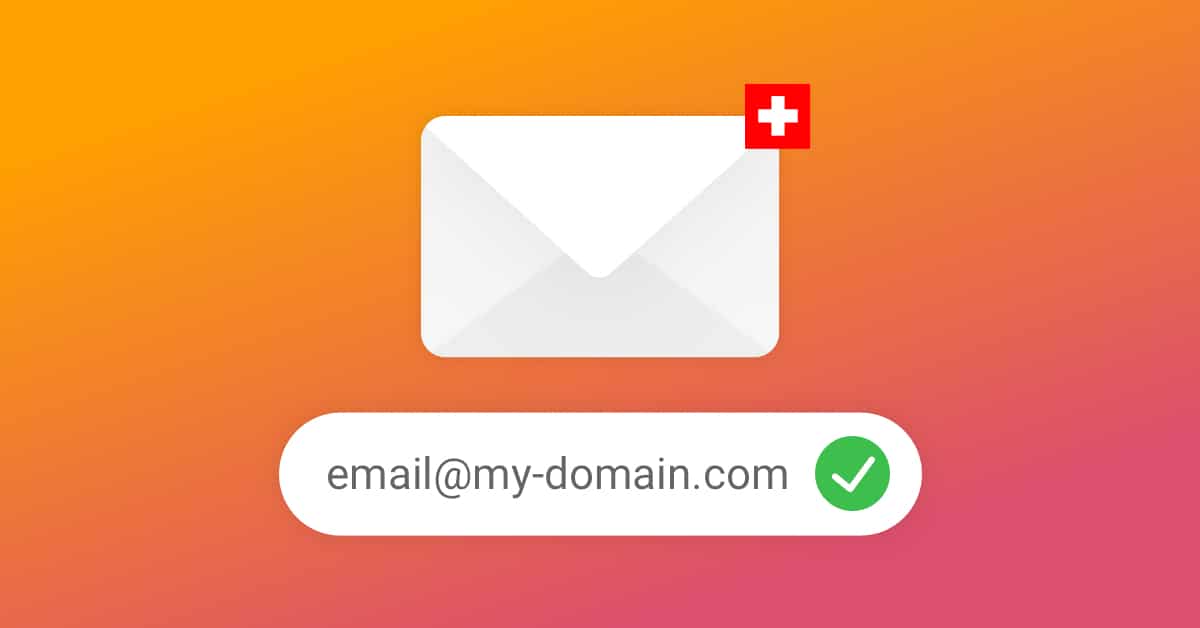Google manages about 34.34% of email addresses and Microsoft slightly over 31.64% [1]. If you’re looking for a European alternative to Gmail or Outlook that’s free, ad-free and that respects your privacy, you’ve come to the right place.
Five reasons to switch to Infomaniak for your emails
- Infomaniak’s an independent Swiss company owned by its founders and its employees
- The data’s managed in Switzerland in data centers known for their energy efficiency
- The service is constantly evolving and is entirely developed in Switzerland
- A wizard helps you synchronise emails, contacts and appointments across all devices
- Infomaniak’s been managing email addresses (now numbering 1-plus million) for more than 25 years. The service is reliable and spam is well filtered
1. Create your Infomaniak email address
- If you’re looking for a free email address to replace Gmail, click here to create your @ik.meaddress. You’ll get 20 GB of free email storage and 3 GB of kDrive storage to store your photos and documents in a secure cloud that doesn’t monetise your data.
- To create an address such as firstname@your-domain.com, click here to register or transfer a domain name with an email address included. You’ll benefit from unlimited storage space for your emails for about CHF 10 / year depending on the domain extension you choose (.fr .com .ch .be, etc.).
2. Redirect your emails to the new address
Once your new account’s been created, redirect your old address to Infomaniak:
- Go to gmail.com
- Click on the cogwheel top right to see all the settings
- Go to the Forwarding and POP/IMAP menu
- Click on the Add a forwarding address button
- Enter your new Infomaniak address
- Enter the confirmation code sent to your new Infomaniak address
- Check the Forward a copy of incoming mail box
Are you with Hotmail, Outlook.com, Yahoo, ProtonMail ? Follow this guide.
Congratulations! All messages sent to your old Gmail address will now be redirected to your new Infomaniak address. It means there’s no need to notify all your contacts, as they’ll gradually start using your new address over time by replying to your last messages sent from Infomaniak
3. Retrieve your old emails and all your folders
If you wish, you can automatically copy all messages and labels from your old Gmail address to your new Infomaniak address:
- Go to https://import-email.infomaniak.com/
- Choose Gmail from the list of providers
- Enter your Gmail address and password (Infomaniak will not store this information)
- Follow this guide to the letter to unblock Gmail:
- Enable IMAP in your Gmail address settings
- Create an application password or temporarily disable two-factor authentication
- Allow access to less secure applications
- Allow your computer to access your Google Account
- Enter your new Infomaniak address and password
- Launch the copy: you’ll receive a confirmation email as soon as the process is finished!
4. Retrieve your contacts and appointments
You can quickly retrieve your contacts and Gmail appointments to Infomaniak.
Here’s how to export your Gmail contacts:
- Go to contacts.google.com
- In the left sidebar, click on Export
- Choose vCard (for iOS contacts) as a format
Here’s how to export your Gmail calendars:
- Go to calendar.google.com
- In the left sidebar, hover over the name of your diary to access Settings and sharing
- Click on the Export diary button
Now simply import these two files to Infomaniak
For the contacts:
- Go to contacts.infomaniak.com
- In the left sidebar, click on Advanced options > Import
- Choose the Gmail contacts.vcf file and the destination folder and click on Start import
And for appointments:
- Go to calendar.infomaniak.com
- In the left sidebar, click on Actions on the calendars > Import
- Unzip the Gmail .zip archive and select the ics file
- Choose the destination calendar and click on Start import
All done! All your data is now managed in Switzerland and your privacy is respected
5. Synchronise your emails, contacts and calendars on your devices
All that remains is to synchronise your Infomaniak emails on your devices (Windows, macOS, iOS, Android…)
Click here to launch the wizard that will guide you step-by-step.
Emailing with added peace of mind
Here, your messages aren’t scanned for the purpose of advertising. Your data’s stored in Switzerland in the heart of Europe. The free ik.me package is financed by our hosting services. Still unsure about switching? Give it a try by creating an account on this page.
And don’t forget to talk about it during the coffee break: it’s possible to leave Google for sovereign solutions that respect privacy, the environment and create local jobs
Find out more
- Exporting contacts from Outlook 365, Thunderbird, macOSX and older versions of Outlook
- Copying emails and folders from a Gmail, OVH, Bluewin, etc. address to Infomaniak
- Webmail that’s 100% independent: Infomaniak offers a unique alternative to GAFAM
- 9 reasons to choose Infomaniak to store your data and ensure data confidentiality
***
[1] datanyze.com, 6 July 2022
From UIKit to SwiftUI: developing an iOS mobile app with the latest Apple framework
Monday March 25th, 2024

 Français
Français Deutsch
Deutsch Italiano
Italiano Español
Español