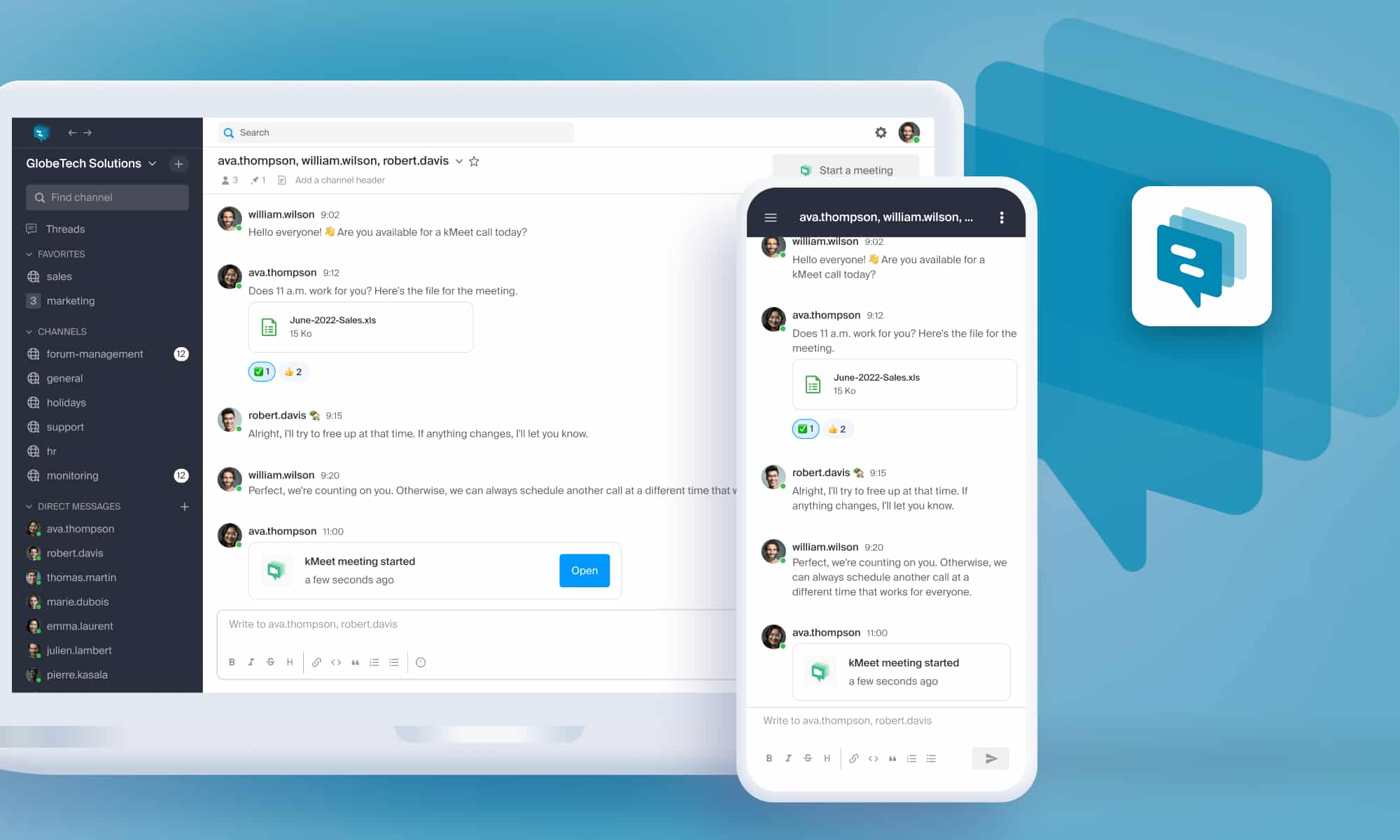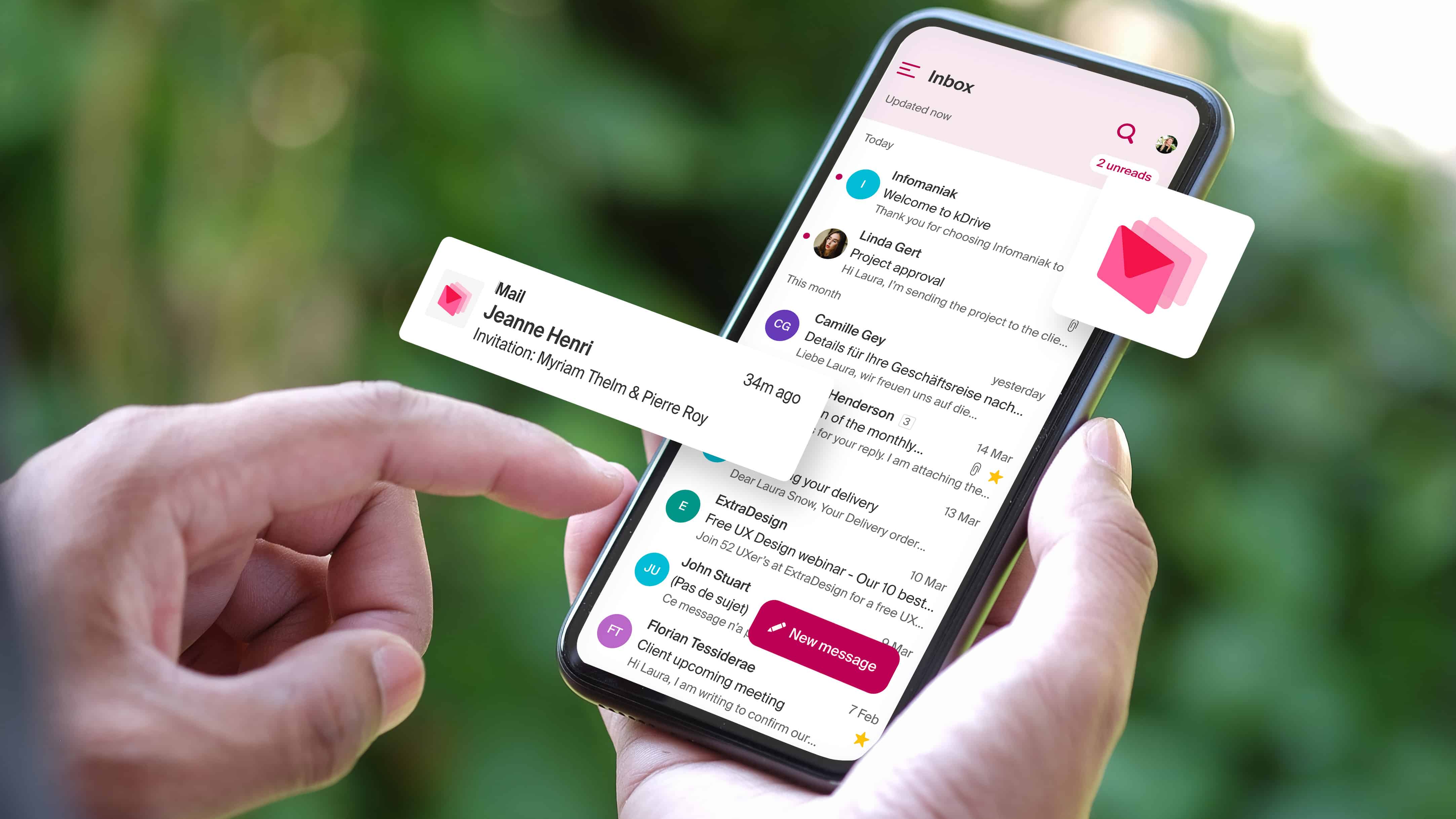Summer’s here… Are you planning to go on vacation? Change your passwords when you get back from a trip in which you might expose them on a foreign site or when using an unknown WiFi connection.
Changing passwords regularly reduces the risk of being hacked. In fact, if you enter your password on a machine infected with spyware, it will be stored in databases, perhaps resold, and changing it prevents any possibility of a connection by a third party.
A good password:
- is known and used by only one person
- never appears in any unencrypted files or programs, or even on a piece of paper stuck to the monitor
- is easy to remember so that there is no need to write it down
- must consist of at least 8 characters with uppercase and lowercase letters, numbers and symbols
- is not found in any dictionary
- would not be guessable by any program within a reasonable time limit, for example in less than a week
Be careful also when you accidentally type your password instead of your username… By confirming such an entry, the password can be found in the device’s memory, even the connection to the service obviously could not be established. You should manually delete the unwanted record.
To compose a code that is easy to remember but hard to guess, you can choose a phrase, a verse from a poem or the title of a movie that you know and take the first letters to form the password.
Example: the first letters of the film “The Hundred-Year-Old Man Who Climbed Out the Window and Disappeared” would make “THYOMWCOtWaD.” You can add to this code the number of letters that make up the title. So your password becomes “THYOMWCOtWaD58”.
For the skeptics, there are automatic passwords generators online. Based on the criteria given – length, type of characters – they can create a random password.
We will never say it’s enough but it is important to use complicated passwords and especially different ones for each of your accounts!
Infomaniak Mail: Infomaniak’s email application for managing emails securely on mobile devices
Thursday April 13th, 2023
Case study: Nako is modernising its data backup and cybersecurity offer with Swiss Backup
Monday August 15th, 2022

 Français
Français Deutsch
Deutsch Italiano
Italiano Español
Español