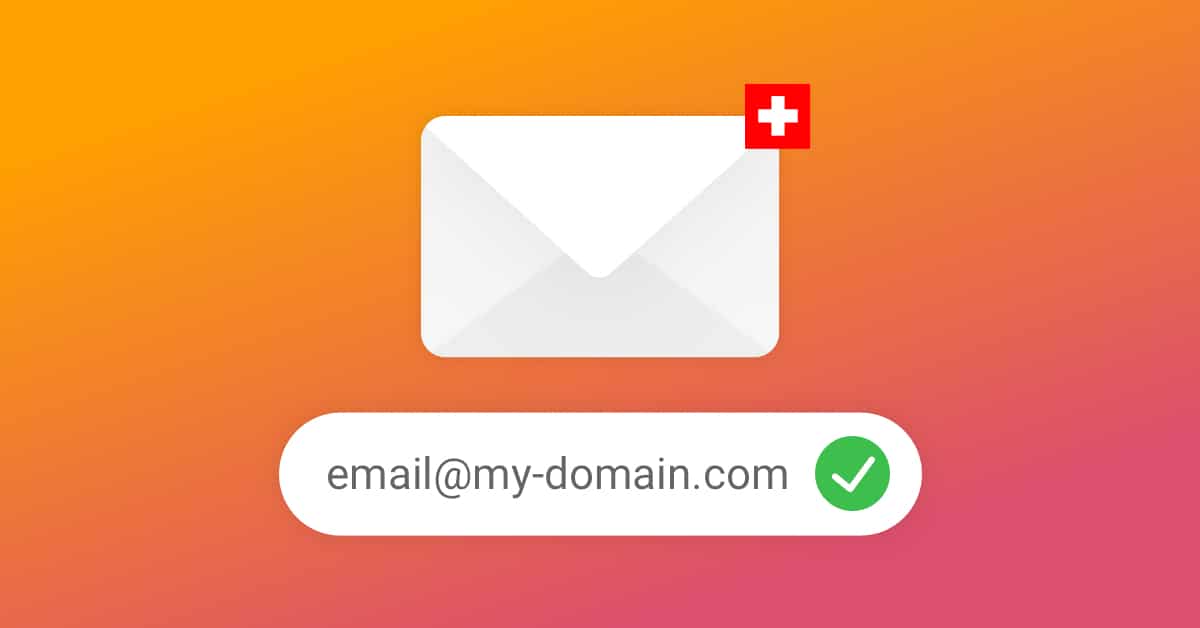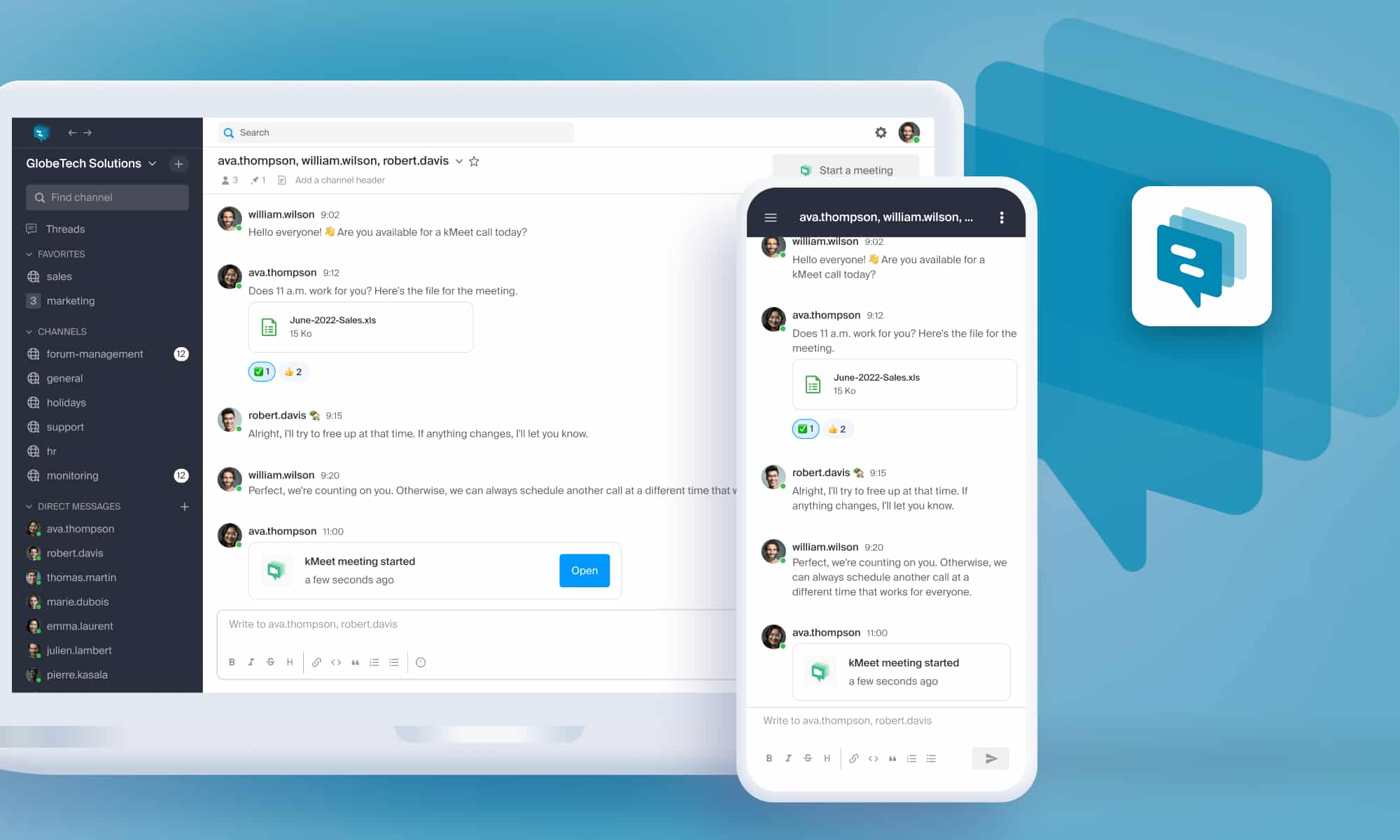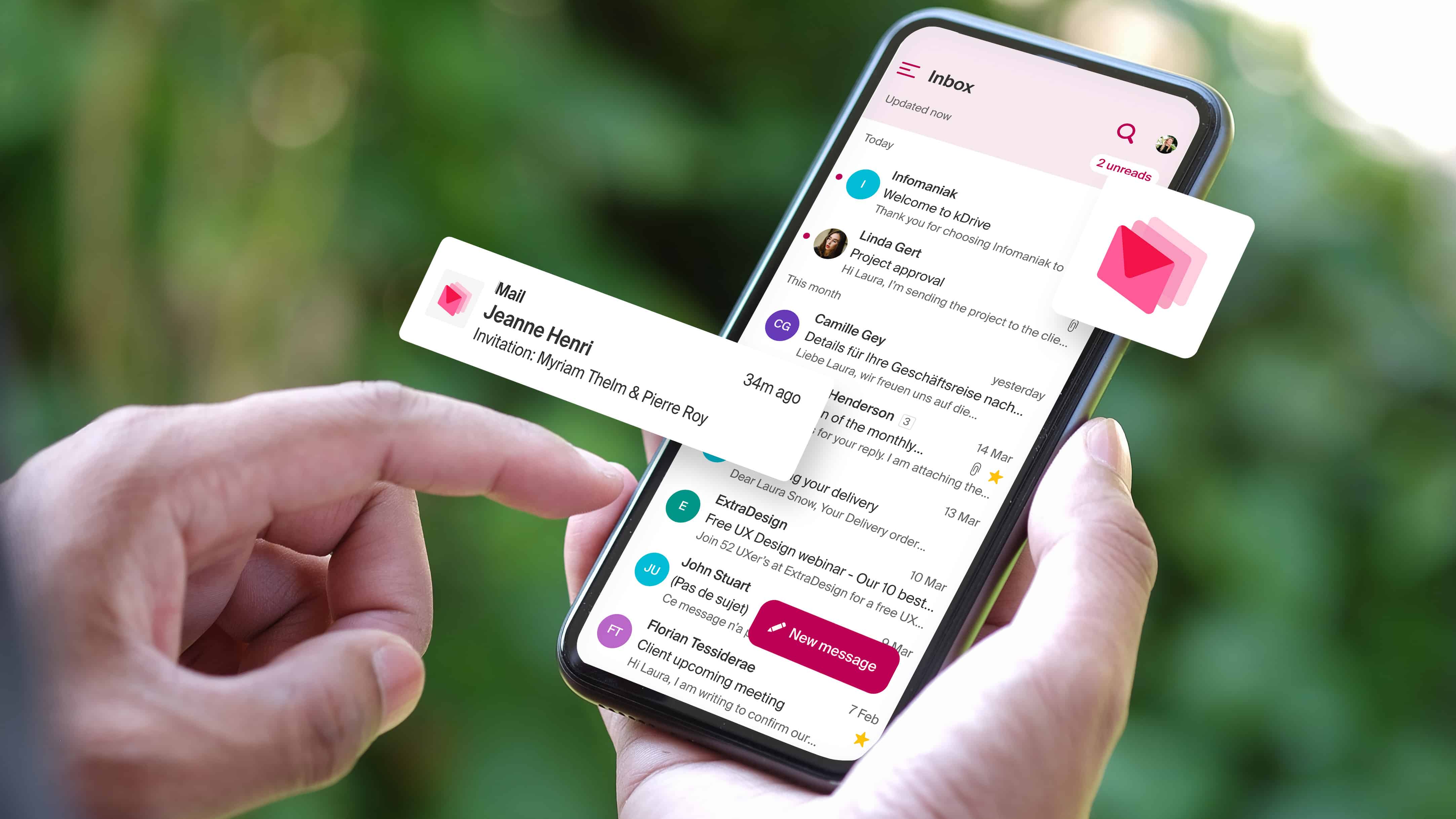You can now import an external calendar into the WorkSpace calendar.
Just enter the web address of the a calendar or import a .ics file from your hard drive.
For example, to import a calendar currently on Google, go to its information and copy the address contained in the “private URL” section. Enter it in our import tool under “URL”. Find out more
Remember, if you are a Webmail1 calendar user, you can migrate to the new Webmail by importing the calendar using the same Import menu (click on the arrow). Find out more
From UIKit to SwiftUI: developing an iOS mobile app with the latest Apple framework
Monday March 25th, 2024
Infomaniak Mail: Infomaniak’s email application for managing emails securely on mobile devices
Thursday April 13th, 2023

 Français
Français Deutsch
Deutsch Italiano
Italiano Español
Español