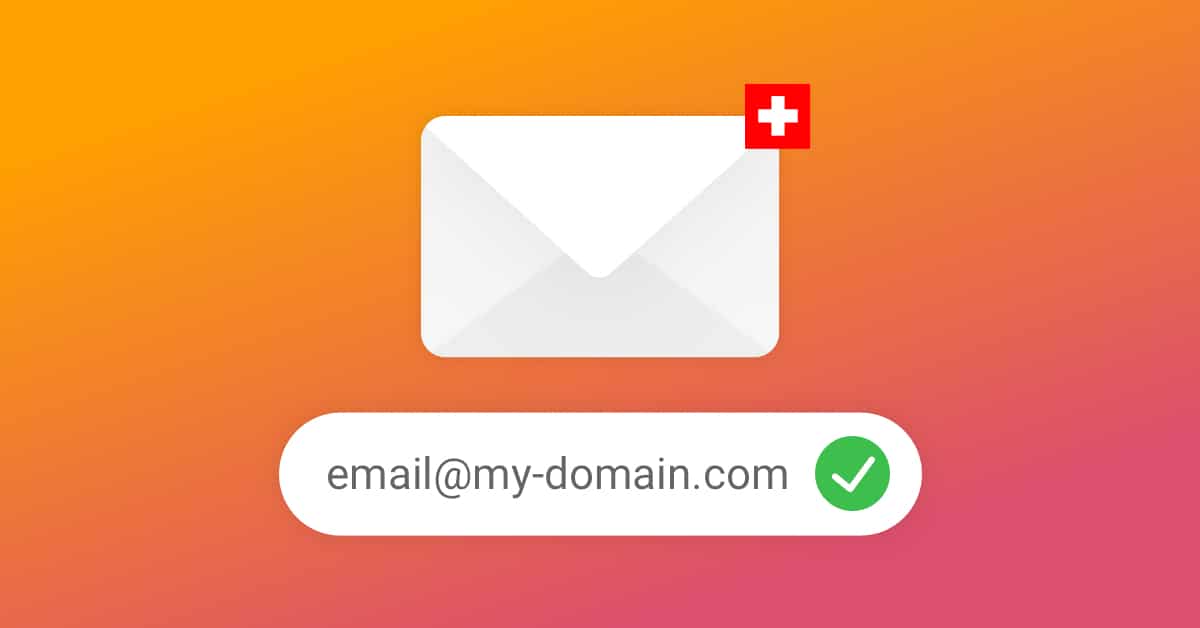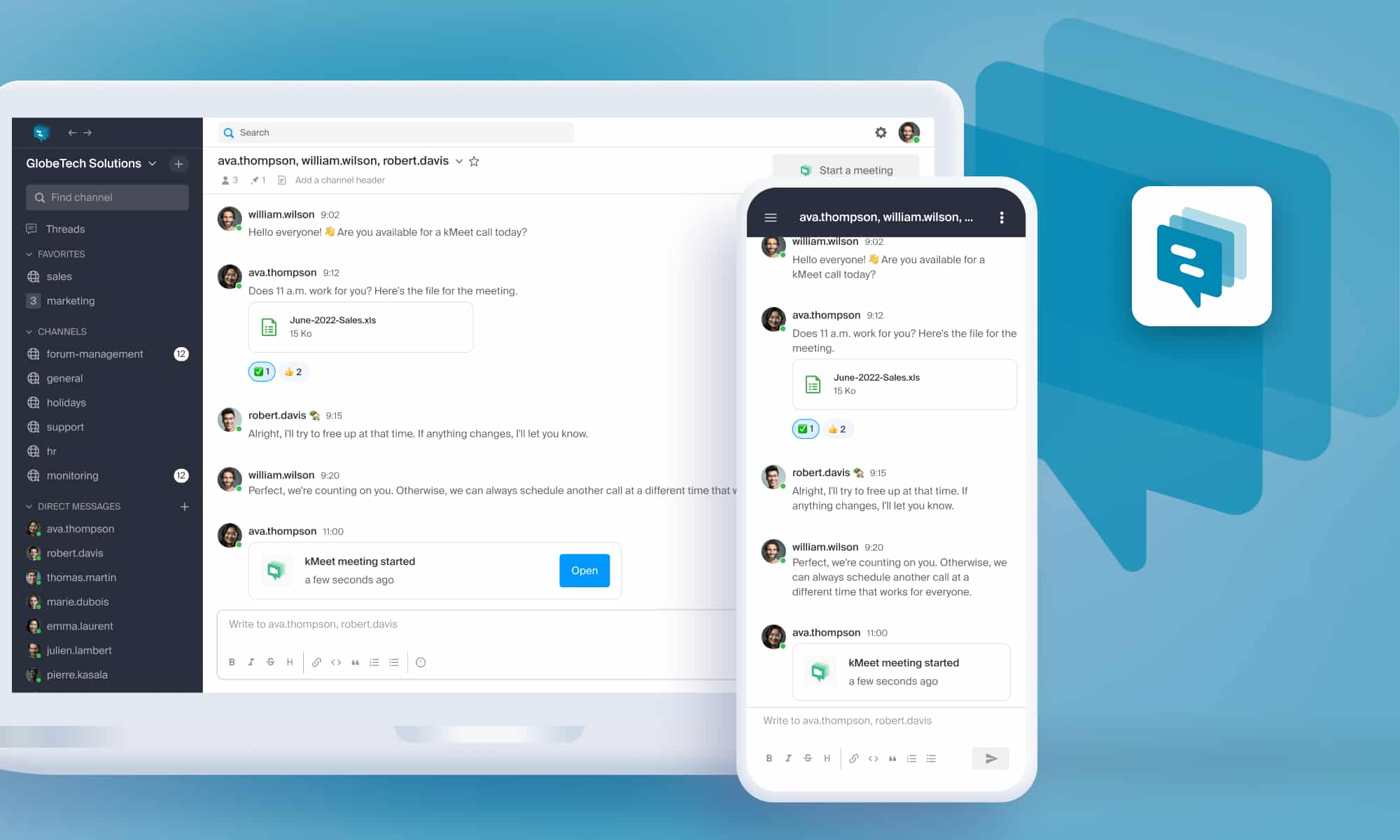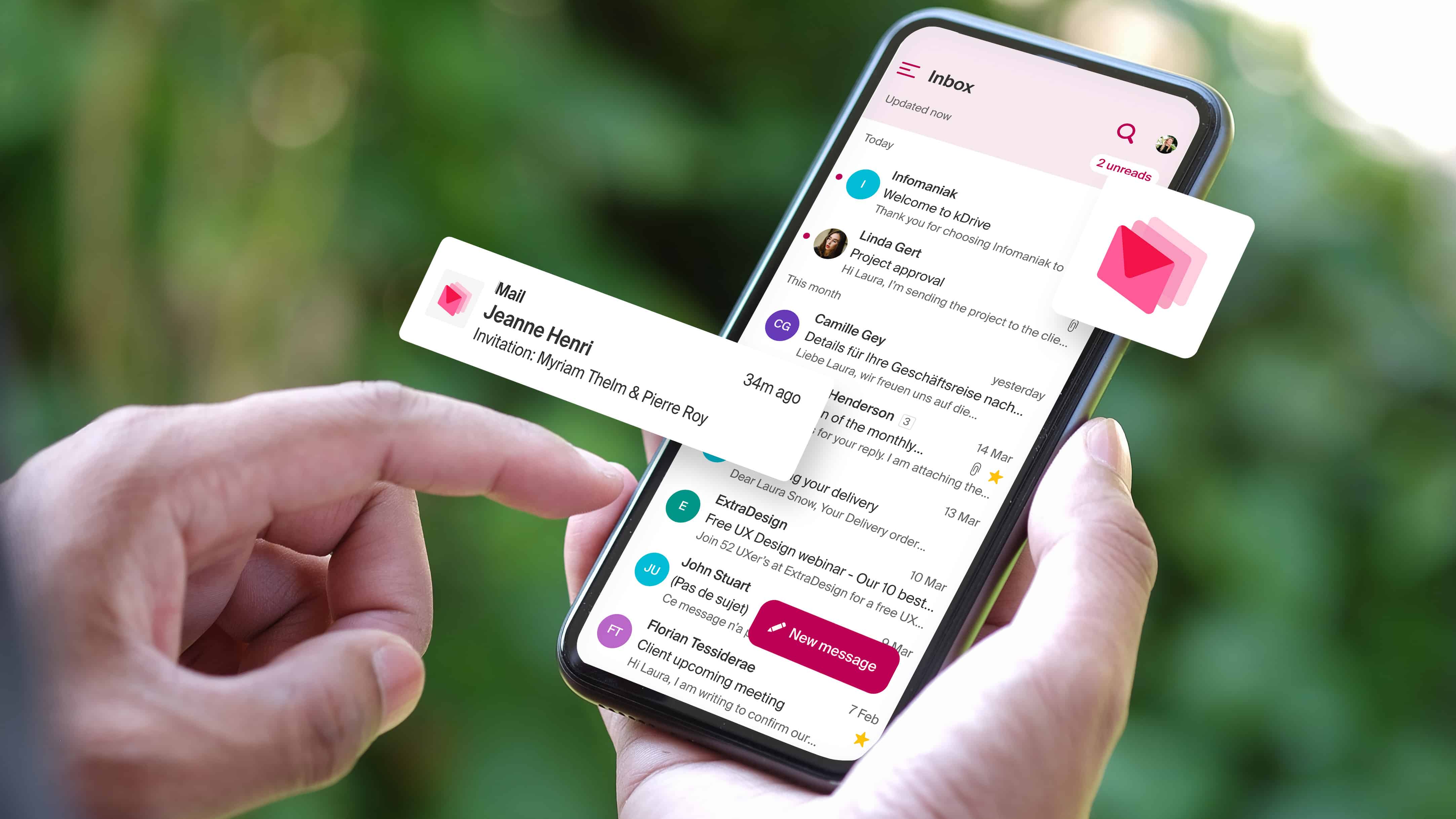WorkSpace is an online solution for reading and managing your emails, contacts, calendars, tasks, and Internet bookmarks. It also lets you sync your contacts and calendars with a smartphone, tablet, or email program. This allows you, for example, to manage all of your contacts and calendars from your computer, smartphone and tablet in one place. Therefore, WorkSpace is a secure, independent alternative to Gmail or Google Calendar.
To simplify the configuration of your software and mobile devices, we have totally redesigned the sync wizard. It’s now much more intuitive and flexible.
To access the guide suited to your situation, you just need to choose:
- What you want to sync (email, contacts, and calendars)
- Which device you want to sync (a computer, smartphone, or tablet) and
- The operating system used by your device (Mac OS, Windows, Linux, iOS, Android, Windows Phone, etc.)
In addition, we have updated our guides that explain step by step what to do in order to successfully configure the syncing of your email, contacts, and calendars with the vast majority of applications (Outlook, Thunderbird, eM Client, Mac OS X Mail, Windows 8 Mail, etc.) and devices (iPhone, iPad, Android, Windows Phone, etc.)
To access the new sync wizard: https://workspace.infomaniak.com/sync (if necessary, log in with your customer account or WorkSpace login and password).
From UIKit to SwiftUI: developing an iOS mobile app with the latest Apple framework
Monday March 25th, 2024
Infomaniak Mail: Infomaniak’s email application for managing emails securely on mobile devices
Thursday April 13th, 2023

 Français
Français Deutsch
Deutsch Italiano
Italiano Español
Español