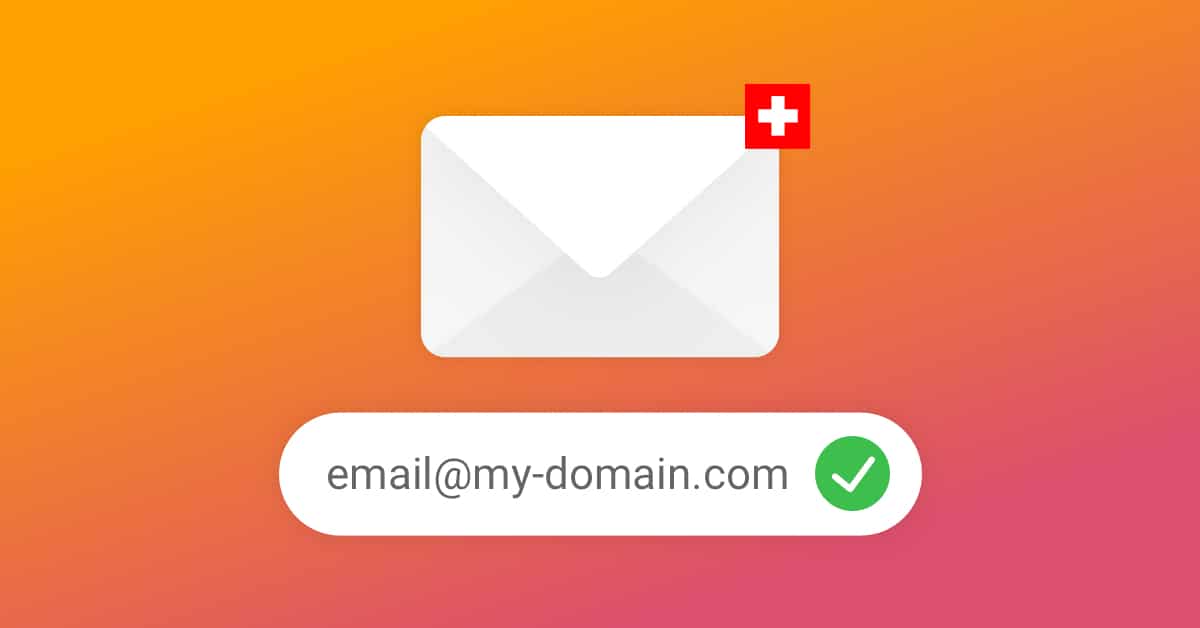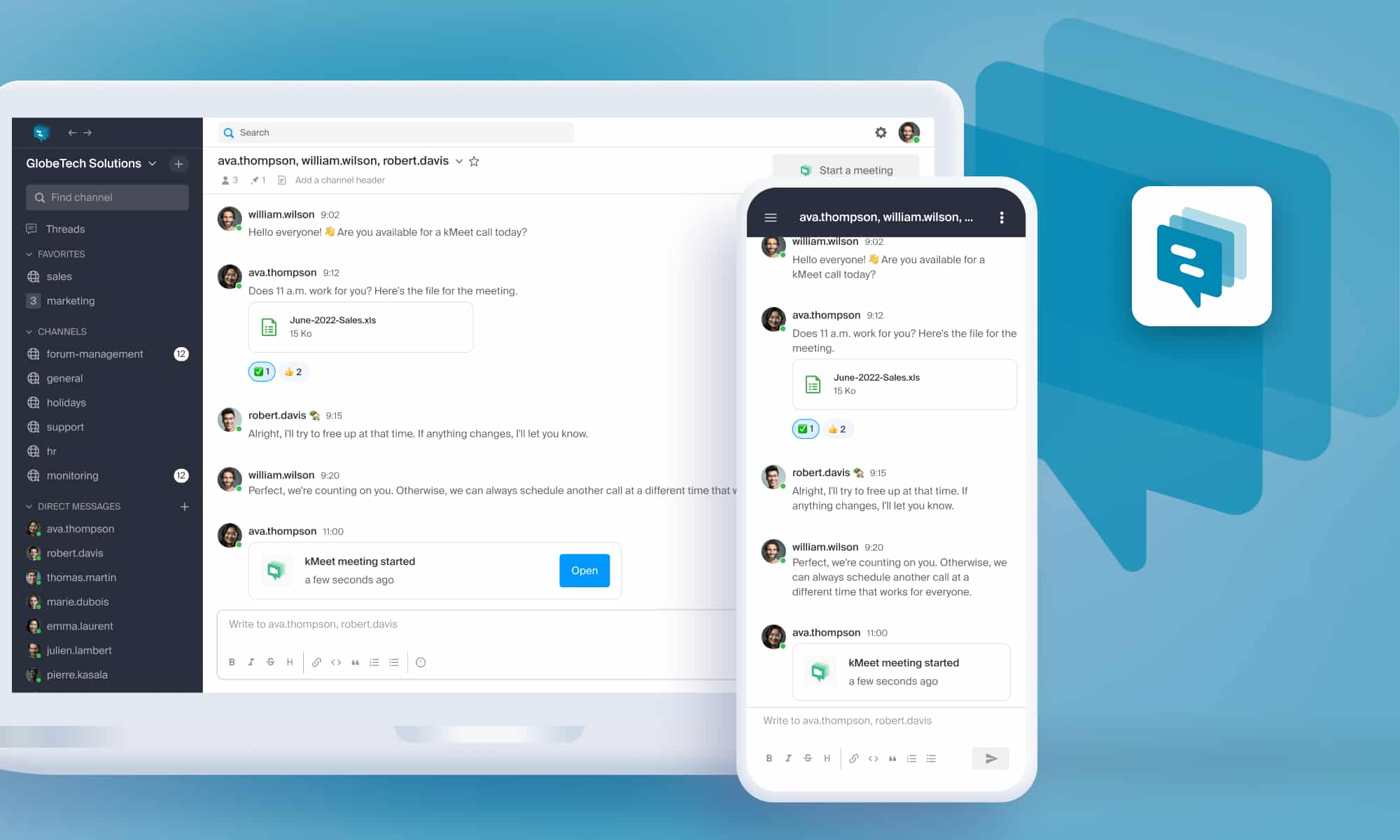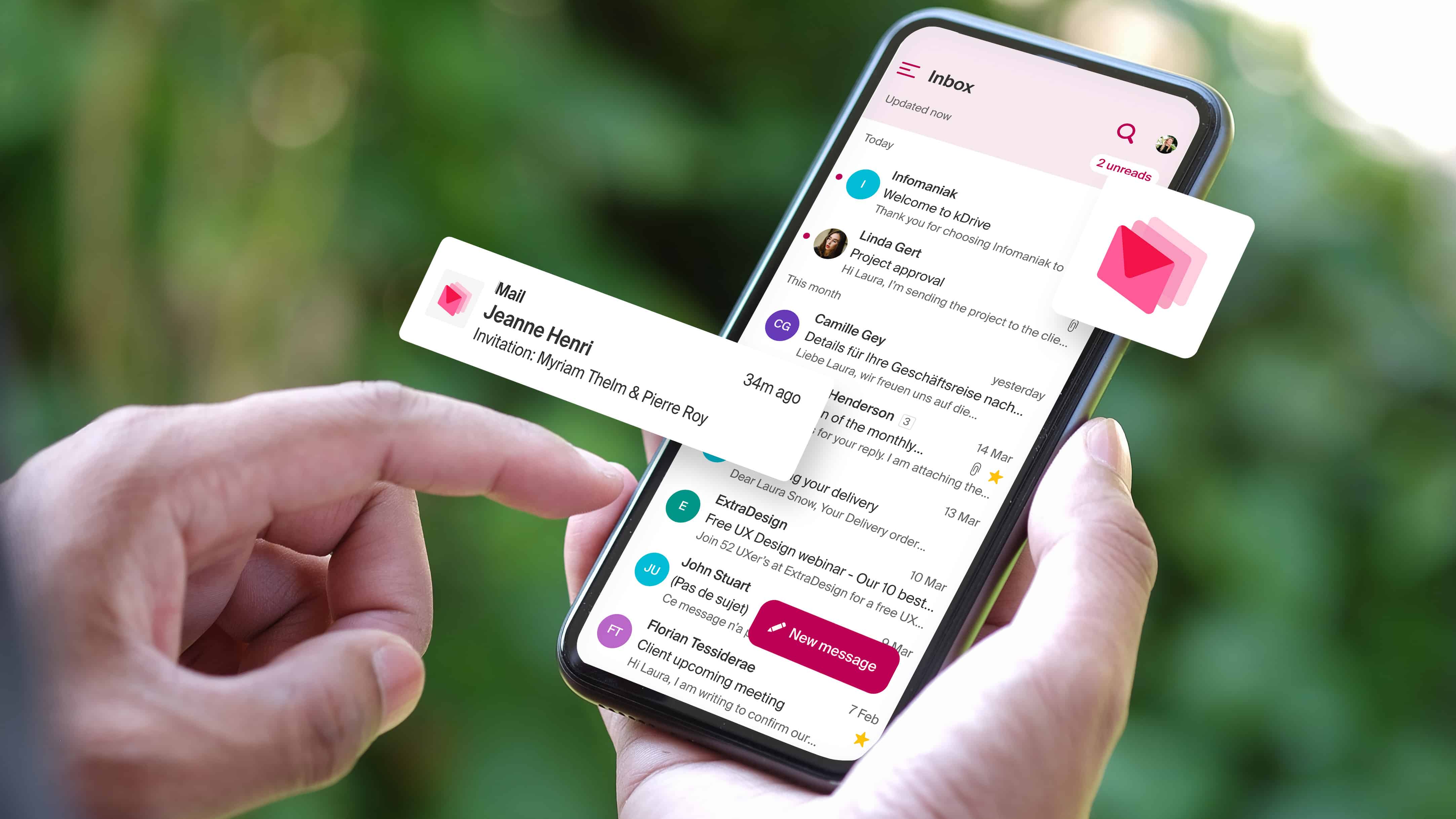Discover the latest advances provided for WorkSpace, the secure Swiss Webmail which allows you to manage, share and synchronise your emails, contacts and calendars on the move with your various devices (smartphone, tablet, PC, etc.).
1. Combat SPAM with DKIM
DKIM is the acronym for a security standard which blocks spammers from passing themselves off as legitimate entities.
When you receive an email which contains this security signature, an image in blue is displayed to the left of the sender in your WorkSpace. That means that the email has been sent from the domain name from which it claims to have been sent.
To send emails with this security signature, you just need to enable DKIM in the email settings for your email address (to find out more). All your emails sent from your WorkSpace will then automatically be signed, which will allow your recipients to verify the source of your emails.
2. Don’t forget a single meeting while you are on the move
Don’t forget a single meeting by adding an email reminder.
When you add an event to your WorkSpace calendar, you can now add an email reminder as well as a pop-up reminder.
You will therefore never miss a meeting again, even if you are on the move and your WorkSpace is turned off.
3. Answer your emails automatically when you are not there
It is now possible to programme a regular auto-responder with WorkSpace.
If you work part-time and you are away every Thursday and Friday, for example, your correspondents who write to you at the end of the week will automatically receive an out of office message and will know that you will deal with their message at the start of the week.
To enable or programme your responder, open your mail settings and go to the Responder tab.
4. Filter your emails with aliases
You don’t need to create email addresses which are destined to be spammed any more!
You can separate your personal emails from the newsletters you are subscribed to with aliases. If your email address is jean@domain.com, for example, emails addressed to jean+whateveryoulike@domain.com will also arrive in your inbox.
The next time you subscribe for a newsletter, you can use an alias (e.g.:jean+newsletter@domain.com) instead of giving your real email address. By then creating a filter which automatically moves the messages sent to this email, you can focus your attention on your important emails (to find out more).
***
To find out more about WorkSpace, the Swiss Webmail service designed for SMEs.
From UIKit to SwiftUI: developing an iOS mobile app with the latest Apple framework
Monday March 25th, 2024
Infomaniak Mail: Infomaniak’s email application for managing emails securely on mobile devices
Thursday April 13th, 2023

 Français
Français Deutsch
Deutsch Italiano
Italiano Español
Español