We have completely simplified webmail access and how e-mail addresses are created and configured. From now on, a wizard will guide you through and take care of everything for you. From creating e-mail addresses to inviting your users and configuring your devices: you can do it all in just a few clicks.
In a hurry?
- Test the new configuration wizard (requires an Infomaniak account)
- Access the guide to configure an e-mail address with your contacts and calendars
New features for businesses
More intuitive, the creation tool is packed with new features to make your life easier.
Create e-mail addresses easily for your colleagues

Just send an invitation via e-mail, a link, SMS or QR code to your users so they can create their own professional account by themselves.
If you don’t need to share your calendars or address books with your colleagues, you can also invite them just to configure their e-mail address on their device.
For large structures where several e-mail addresses need to be created quickly, you can still use a CSV file.
Create shared e-mail addresses
Create and directly invite several users to manage one e-mail address. The people you invite will then be completely independent, you don’t have to do anything else.
Follow your company’s directives with ease

You decide whether your users have to use their company e-mail address to join your organisation. Managing your users and access to your company tools is also simplified.
A new wizard for configuring e-mails, contacts and calendars on your devices
A secure webmail for accessing your e-mails, contacts and calendars online
Our webmail is the easiest way to manage your mailbox, contacts and meetings. It has been developed entirely in Switzerland by our teams and has lots to offer:
- no software to install or set up
- share address books, calendars and e-mail addresses with other users
- manage your Infomaniak e-mail addresses all from one place
- send large attachments
- synchronise your contacts/calendars with your mobile
Automatic configuration of your devices with the new wizard
We’ve completely rethought the wizard that guides you through setting up your e-mail addresses, contacts and calendars. It can now automatically detect your device and allows you to synchronise your e-mails, contacts and calendars easily on your devices as well as programs like Outlook, Thunderbird, Apple Mail and eM Client.
- For macOS and iOS (iPhone, iPad, etc.), the new wizard issues a configuration file to download or send via SMS. All you have to do then is open the file on your device and the configuration of your e-mail address, contacts and calendars is complete.
- ForAndroid, the wizard invites you to install our Android app Infomaniak Sync from the Play store. And again, all you have to do is enter your e-mail and password.
- For Windows and Linux, we’ve made it so you no longer need to input technical information such as the server or IMAP/SMTP port. Now, everything’s automatic when it comes to new e-mail addresses.

In the same philosophy of simplification, the new assistant now verifies the password for your e-mail address or Infomaniak accounts before sending you the configuration file for your device. If you need to, you can easily choose a new password. You also no longer waste time finding out if you’re using the right password.
Simpler, more efficient guides
Of course, you can always set up your e-mail addresses, contacts and calendars manually if you wish. We’ve revised our guides to simplify them into a single page.
***
These developments are part of an ongoing improvement process. The last stage will simplify how passwords are managed to avoid any potential confusion between user accounts and e-mail addresses. Beyond that, we have some more nice surprises in store but it’s still a bit early to talk about them right now
Find out more
From UIKit to SwiftUI: developing an iOS mobile app with the latest Apple framework
Monday March 25th, 2024
Infomaniak Mail: Infomaniak’s email application for managing emails securely on mobile devices
Thursday April 13th, 2023

 Français
Français Deutsch
Deutsch Italiano
Italiano Español
Español

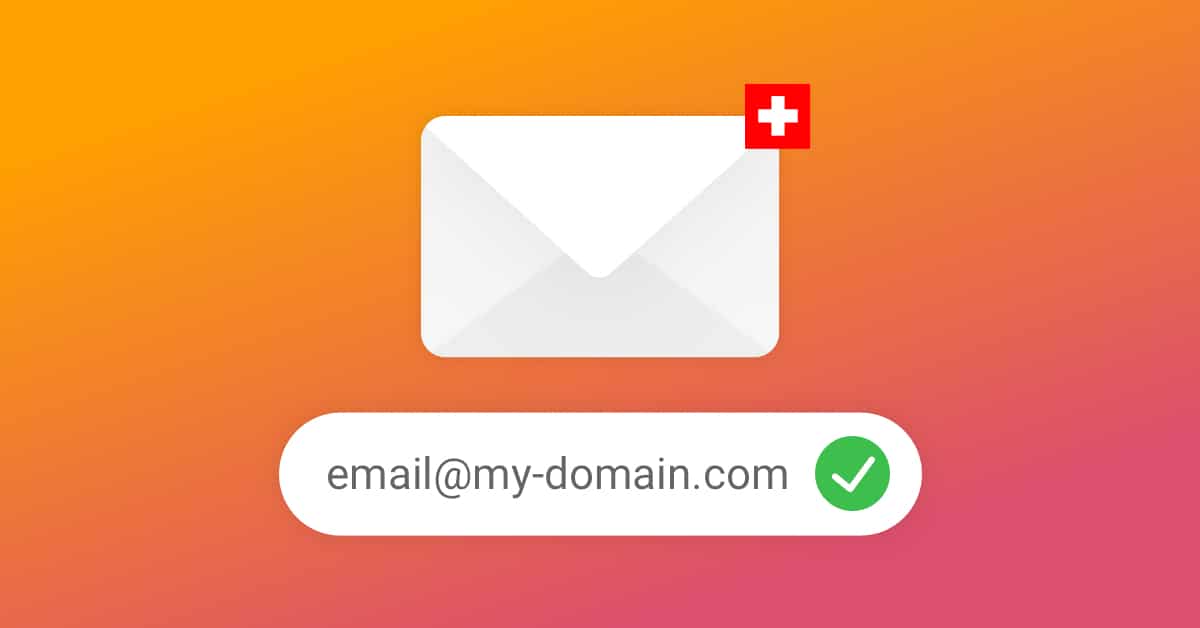

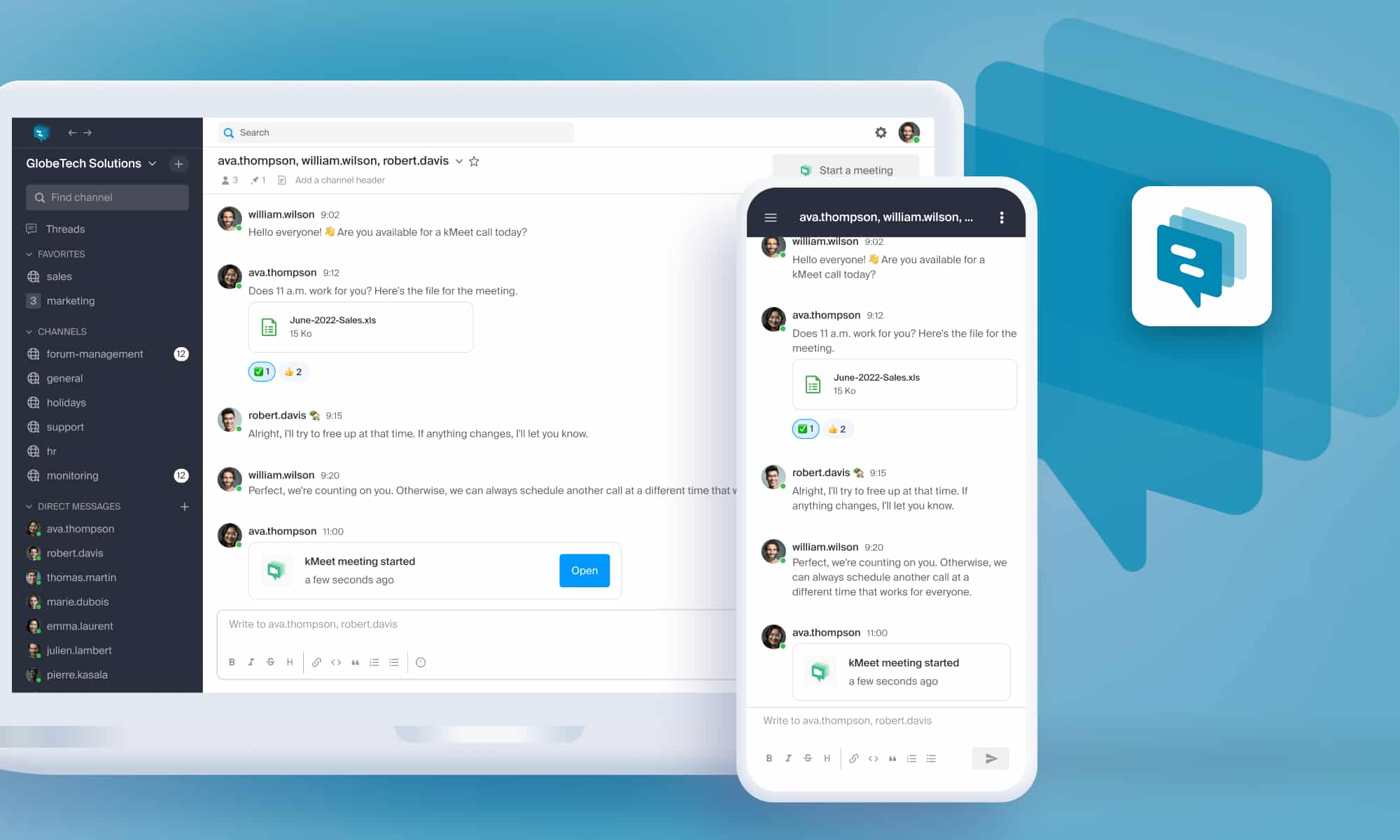
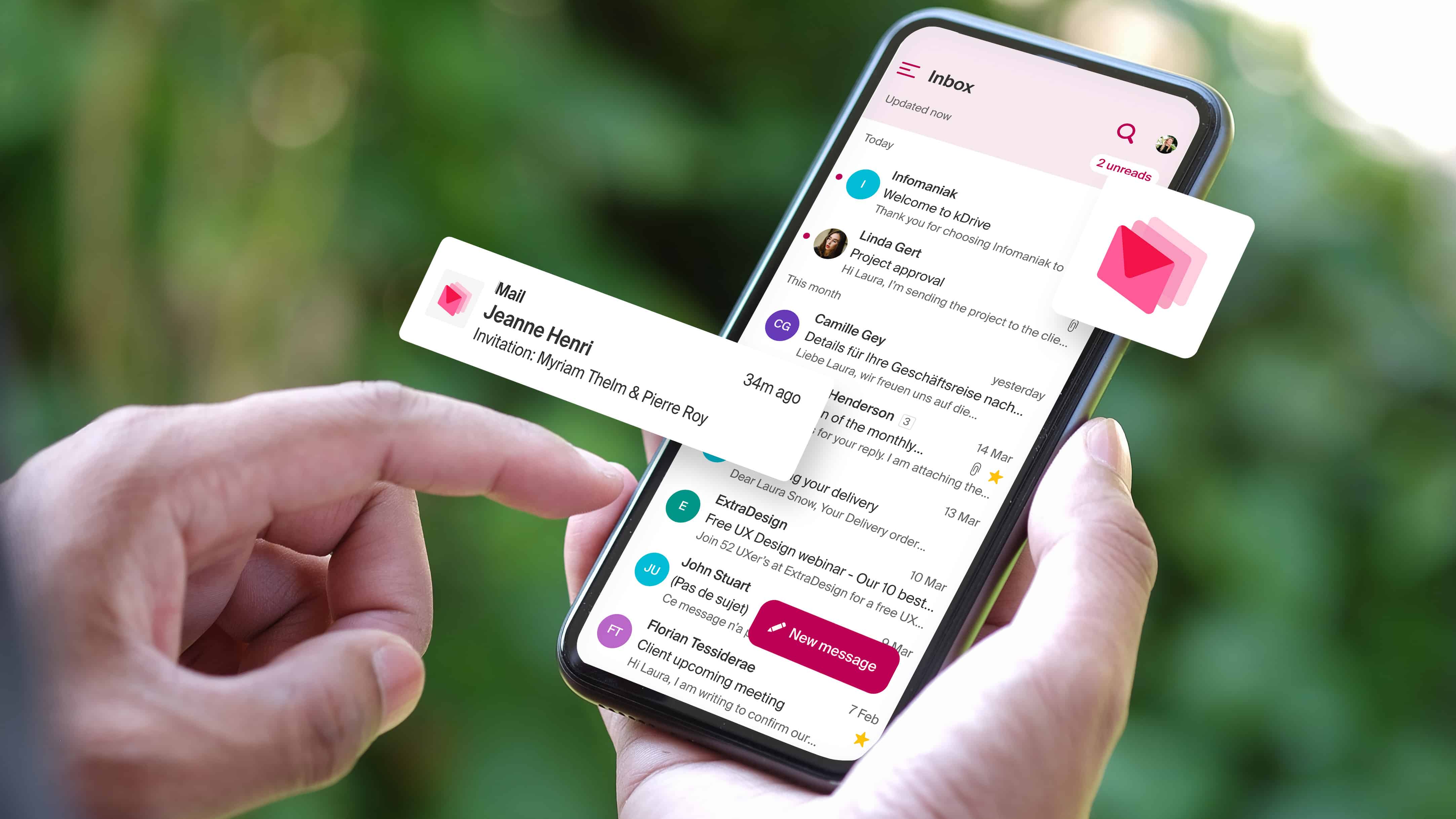
You must be logged in to post a comment.