The kDrive storage solution has received its biggest update since its release: the launch of drop boxes, new apps for Windows, Mac and Linux, and major evolutions of iOS and Android mobile apps. kDrive is constantly evolving to facilitate online collaboration and work.
Want to start kDrive for free?
1. Drop boxes: secure file transfer from the outside
Drop boxes are a fast, professional and secure way of requesting files from your partners, customers and suppliers. They can exchange files with you totally securely, even if they don’t have an Infomaniak account.
This new functionality is available for free with the kDrive Team and Pro plans.
1.1 Save time and simplify your work
KDrive drop boxes allow you to turn any folder into a drop box. The files that are uploaded there go directly to the correct folder. No more having to laboriously repatriate files and distribute them to the correct recipients. Everything is secure, centralised and accessible at all times
1.2 Maintain full control of your files
- 1-click activation/disabling of a drop box
- Password protection for added security
- Limitation of drop box size
- Definition of an expiry date (the box goes back to being a normal folder)
- Filter to quickly find all your drop boxes
- Confirmation emails when sending
1.3 Improve your data security
Drop boxes help maintain the security and confidentiality of your data throughout its transmission. There’s no longer any need to use third-party transfer services (GDPR compliance continuity) that increase threats to the security, integrity and privacy of your data.
2. New kDrive app for Windows, Mac and Linux
The new synchronisation application benefits from a huge amount of redesign and integration work.
2.1 Discover the new interface: easier and more complete
1 click on the kDrive app now gives a quick overview with:
- Access to all your drives
- Direct switch to the kDrive web view
- Storage quota
- Progress and status of synchronisations
- Warning messages
The actions menu allows you to perform immediate actions: display a file in the kDrive web view, open it directly on your computer, or copy a share link. All this can be done with 1 click from the kDrive window.
The settings have also been simplified for ease of use and to highlight warnings that require your attention.
2.2 Manage your notifications and priorities freely
The new app allows you to pause notifications temporarily, e.g. when you synchronise a large number of files. You can also put a file at the head of the synchronisation queue. This makes it immediately available in kDrive.
3. Major evolution of mobile interfaces
Improved readability, faster new features and enhanced functionality: the new kDrive applications can be downloaded for free from Google Play and the App Store.
3.1 Infomaniak contributes to the open-source Nextcloud project
While kDrive’s infrastructure and web interface are entirely developed by our teams, the mobile apps are currently based on Nextcloud . As a result, improvements made by our developers also benefit Nextcloud users.
3.2 Improved ergonomics and enhanced design
We’ve redesigned the main menu, navigation bar and tabs. This improves the app’s coherence as well as its aesthetics (form and function). The “Media” view now displays your content more clearly. It presents previews that are more attractive with optimised sizes and better detached images.
3.3 Improving the user experience
Retina icons, new sort buttons, sharing actions, colours, fonts, image navigation, dark mode, etc.: kDrive mobile is getting closer to web view standards. File search has also been greatly improved: it’s native, fast and now similar to email search.
4. kDrive is constantly evolving
We’re continuously improving kDrive based on feedback from our community.
Our team is already working on upcoming kDrive features:
- Personalised URLs will allow you to access your kDrive via your domain, e.g. kdrive.yourdomain.com
- A strongbox feature will enable you to encrypt files of your choice with your own key.
- Smart Sync will save storage space on your devices by letting you download only the data you need.
- Other new features
We’re listening to you to make kDrive the most powerful storage solution and the most respectful of your data privacy.
Want to know more about kDrive?
From UIKit to SwiftUI: developing an iOS mobile app with the latest Apple framework
Monday March 25th, 2024
Infomaniak Mail: Infomaniak’s email application for managing emails securely on mobile devices
Thursday April 13th, 2023

 Français
Français Deutsch
Deutsch Italiano
Italiano Español
Español




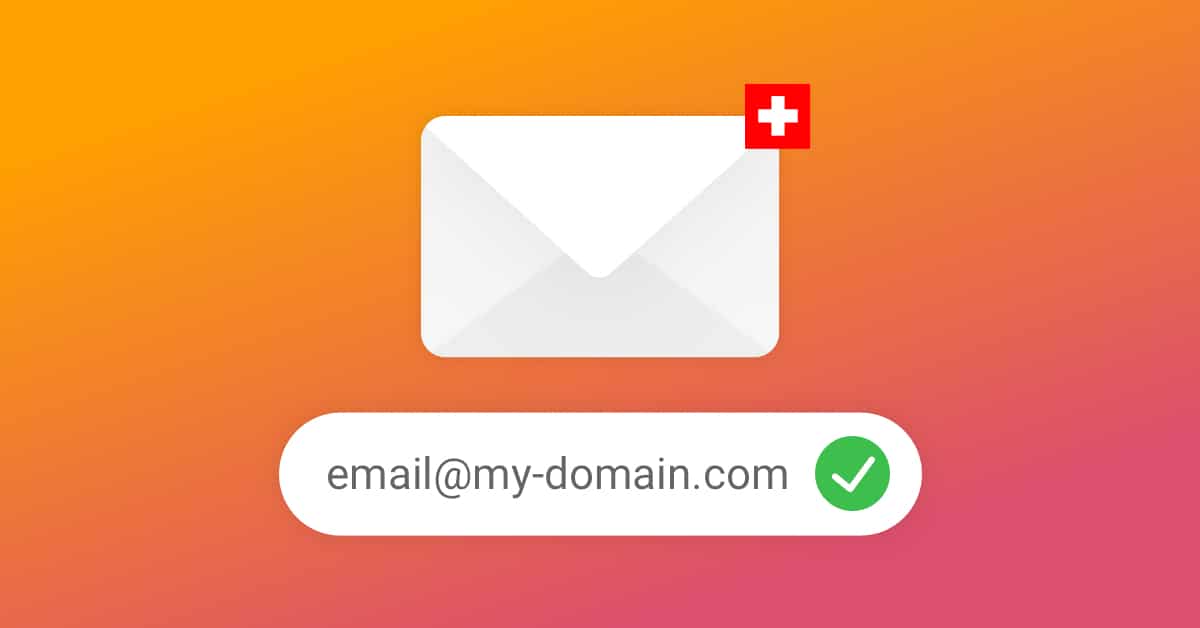

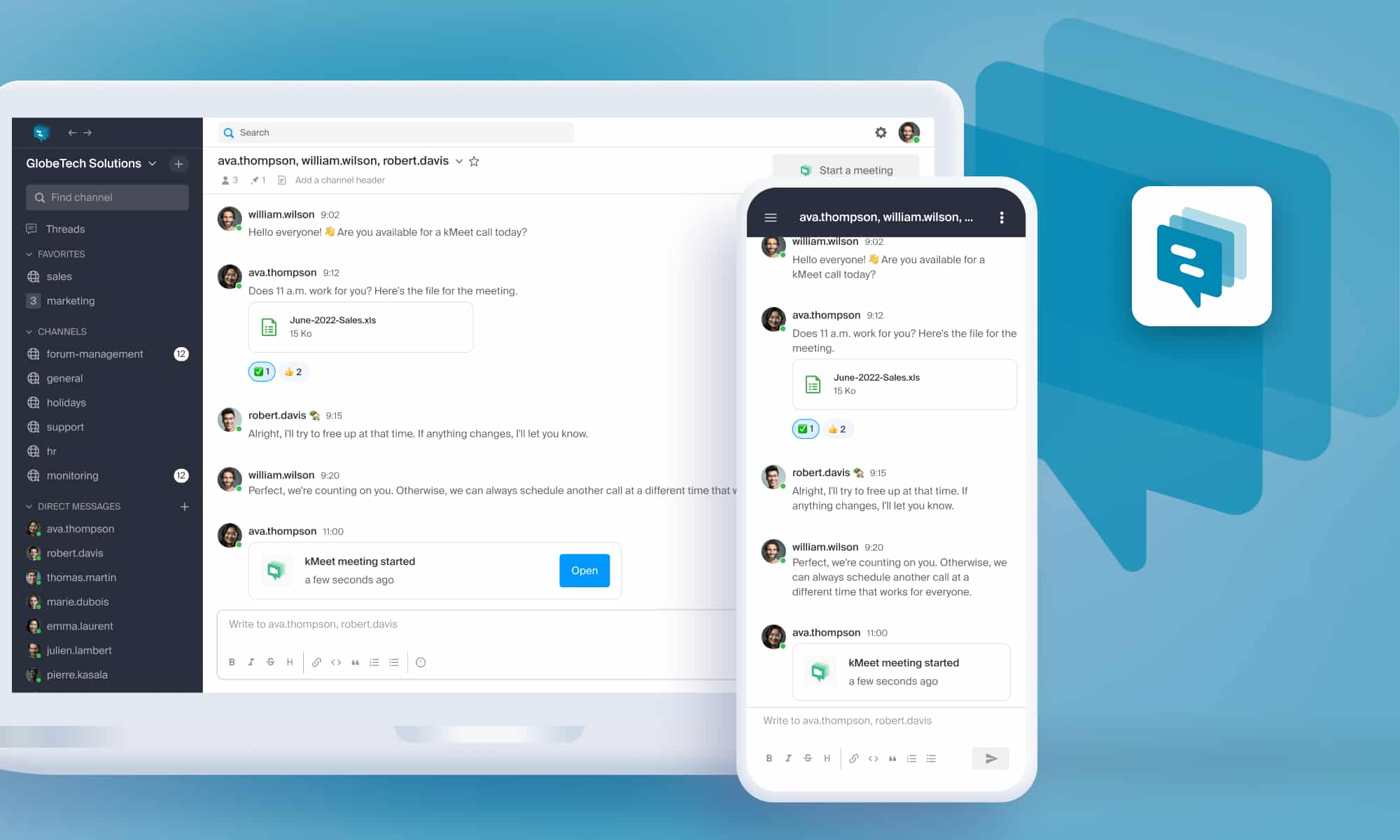
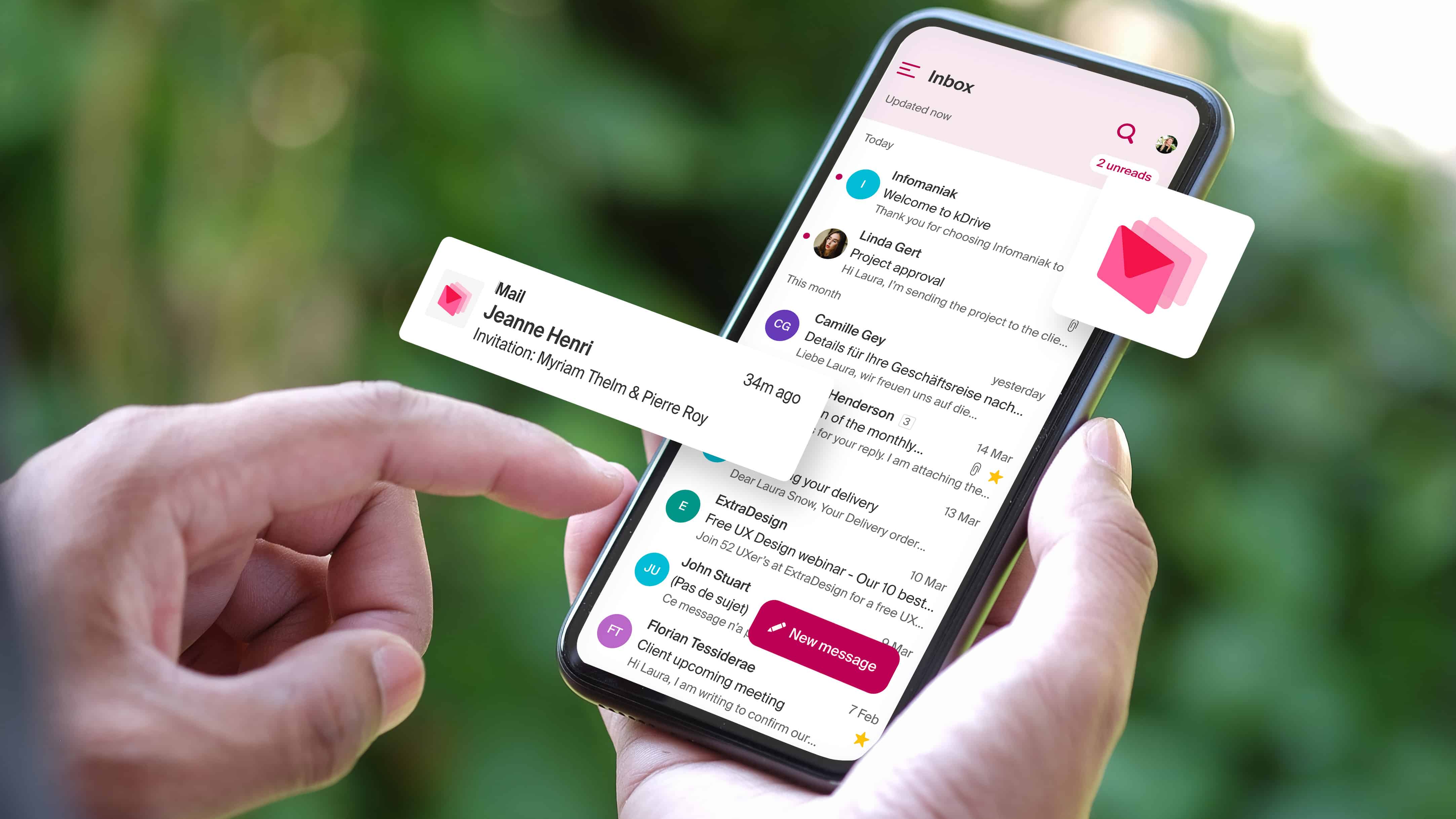
You must be logged in to post a comment.