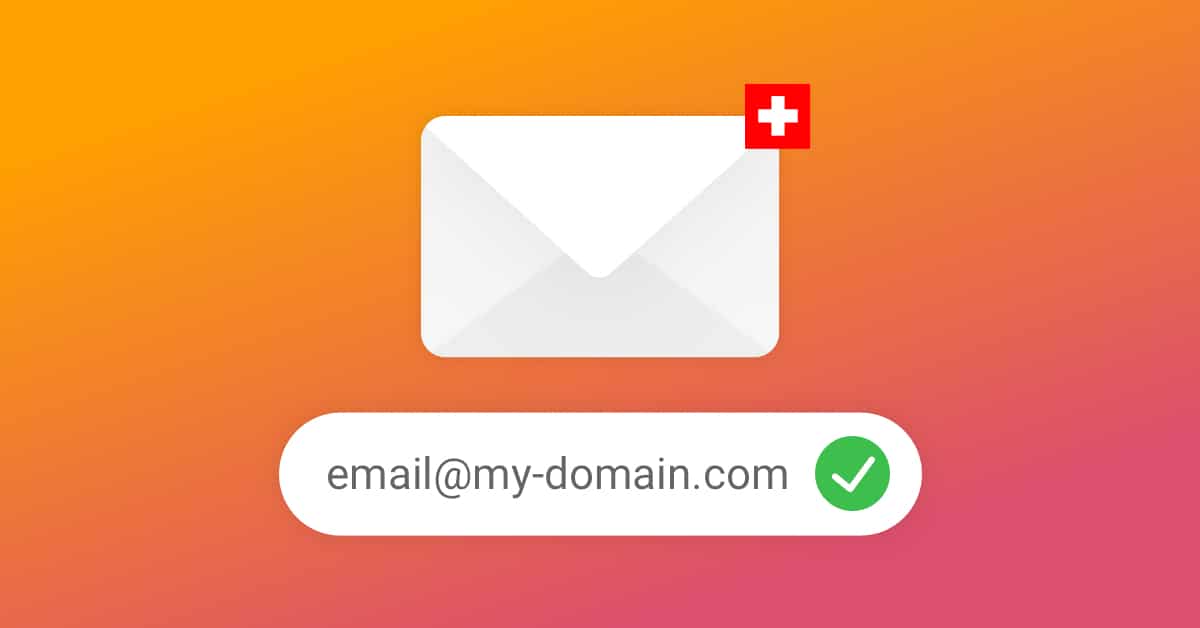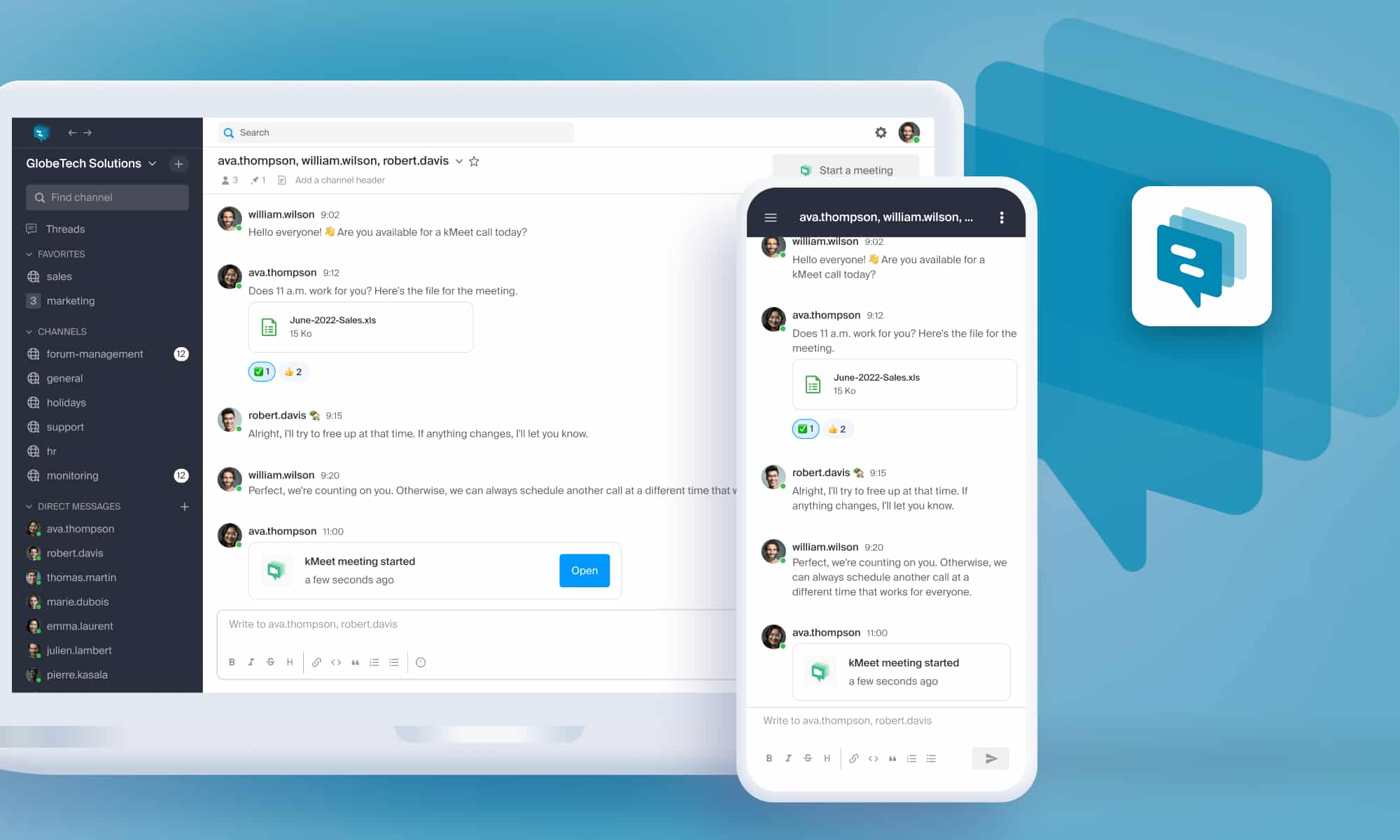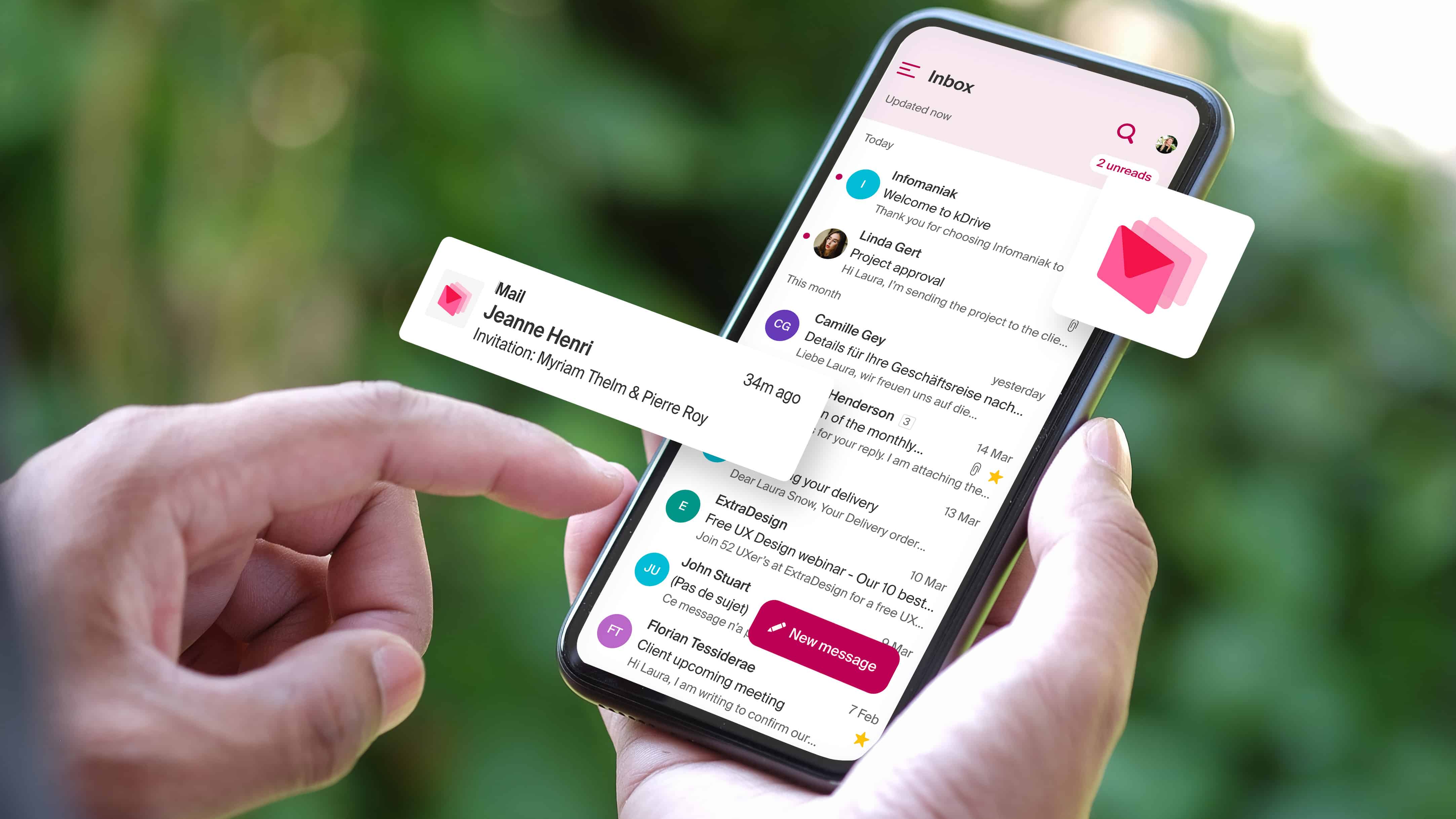kDrive integrates an office suite used by 7 million+ users to collaborate online on Word, Excel and PowerPoint documents. c As a partner of this open source project, Infomaniak directly supports its development and integrates the office suite into kSuite.
The office suite incorporated into kDrive offers what Microsoft 365 and Google Workspace will never be able to offer: independence from a product, a supplier, legal restrictions and a sector of activity. It can be easily integrated with other services and its functions can be expanded or supplemented at will.
Sergey Linnik, Head Integrations Developer at OnlyOffice
The independent alternative to Microsoft 365 and Google Workspace for online collaboration
Used in particular by Deloitte, Oracle, Yamaha and UNESCO, the office suite incorporated into kDrive allows companies to centralise the management of their documents and to collaborate online in a secure environment:
- Joint online editing of Word, Excel and PowerPoint documents in real time.
- Reference and notification by user email in the comments of a document.
- Advanced management of access rights: full access, read only, comment, download restriction, right to delete, etc.
- Strict control of resources shared outside an organisation.
With the Custom Brand option (formerly My kSuite), companies can customise kDrive with their Domain Name (kdrive.your-domain.tld), their logo and their colours.
A secure collaborative storage service to share your files
Controlling shared resources is a challenge for any organisation, because they must:
- Collaborate in teams, both internal and external
- Share all types of document quickly
- Be able to manage user rights in detail without granting access that is too broad
- Know who has access to what
- Manage staff flows (recruitments, dismissals, temporary missions, etc.)
kDrive allows each user to collaborate and share independent of the platform used, making it a solution that can be deployed quickly within organisations of all sizes.
Adrien Pedrina, Custom Support Manager at Infomaniak
The architecture of kDrive is designed to facilitate team work and management of the files on which you’re collaborating:
- The “Common folders” folder allows you to create common folders for teams and/or departments within your organisation.
- The “My Personal Folder” folder centralises all your personal folders and files to which only you have access.
- The “Shares” folder includes:
- “Shared with me” which brings together the files and folders shared with you by users in your organisation
- “My Shares” brings together all the folders or files in your personal folder shared with users outside your kDrive
- “Public sharing links” brings together items shared publicly by users of your kDrive
- “Drop boxes” allows you to create folders with a sharing link to request and receive files securely.
Work and collaborate on documents with kDrive
Our webinar (in French) presents the main functions of kDrive and provides an overview of the sharing and collaboration options:
A 100% Swiss solution that’s privacy-friendly
With kDrive, documents edited online are processed end-to-end in Switzerland within the Infomaniak infrastructure. If you need to work without an Internet connection, you can download the office suite to edit your documents locally. As soon as you are connected, the modifications are automatically synchronized on kDrive and all your devices.
To ensure data sovereignty and the strict respect of your privacy, kDrive is hosted in Switzerland in our infrastructures, entirely developed by our teams. The data and metadata of each kDrive are compartmentalised and without the explicit authorisation of a user, a member of the support staff or our own staff does not have the possibility of accessing the data, likewise for our AI developed 100% in-house.
Christophe Borcard, Developer Team Leader kDrive
Find out more
From UIKit to SwiftUI: developing an iOS mobile app with the latest Apple framework
Monday March 25th, 2024
Infomaniak Mail: Infomaniak’s email application for managing emails securely on mobile devices
Thursday April 13th, 2023

 Français
Français Deutsch
Deutsch Italiano
Italiano Español
Español