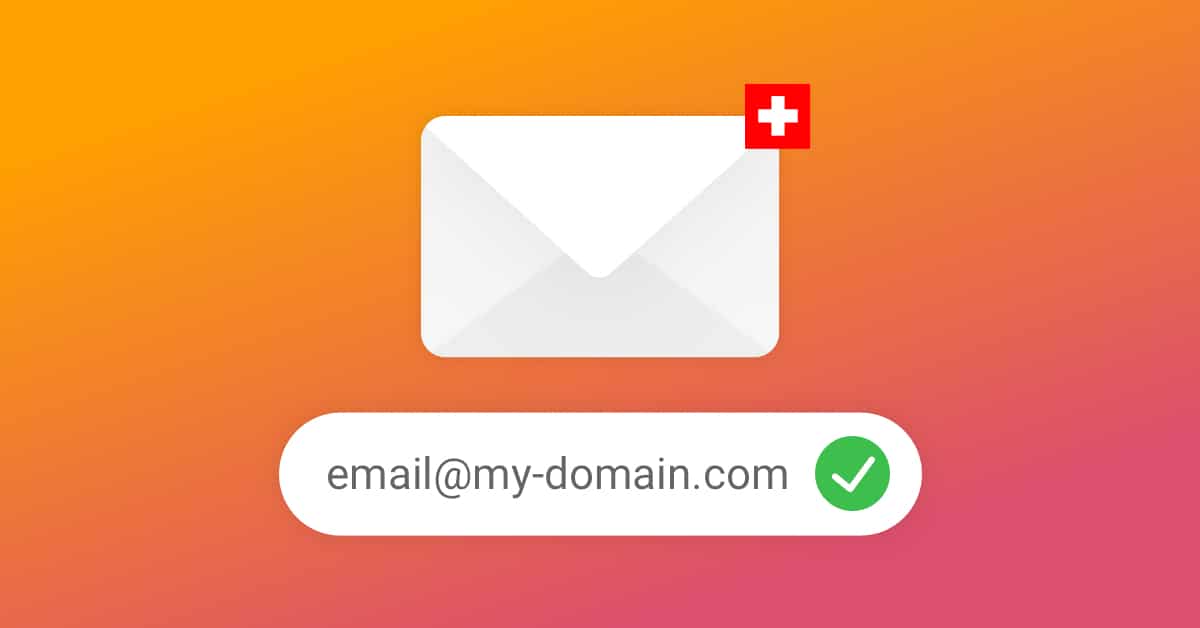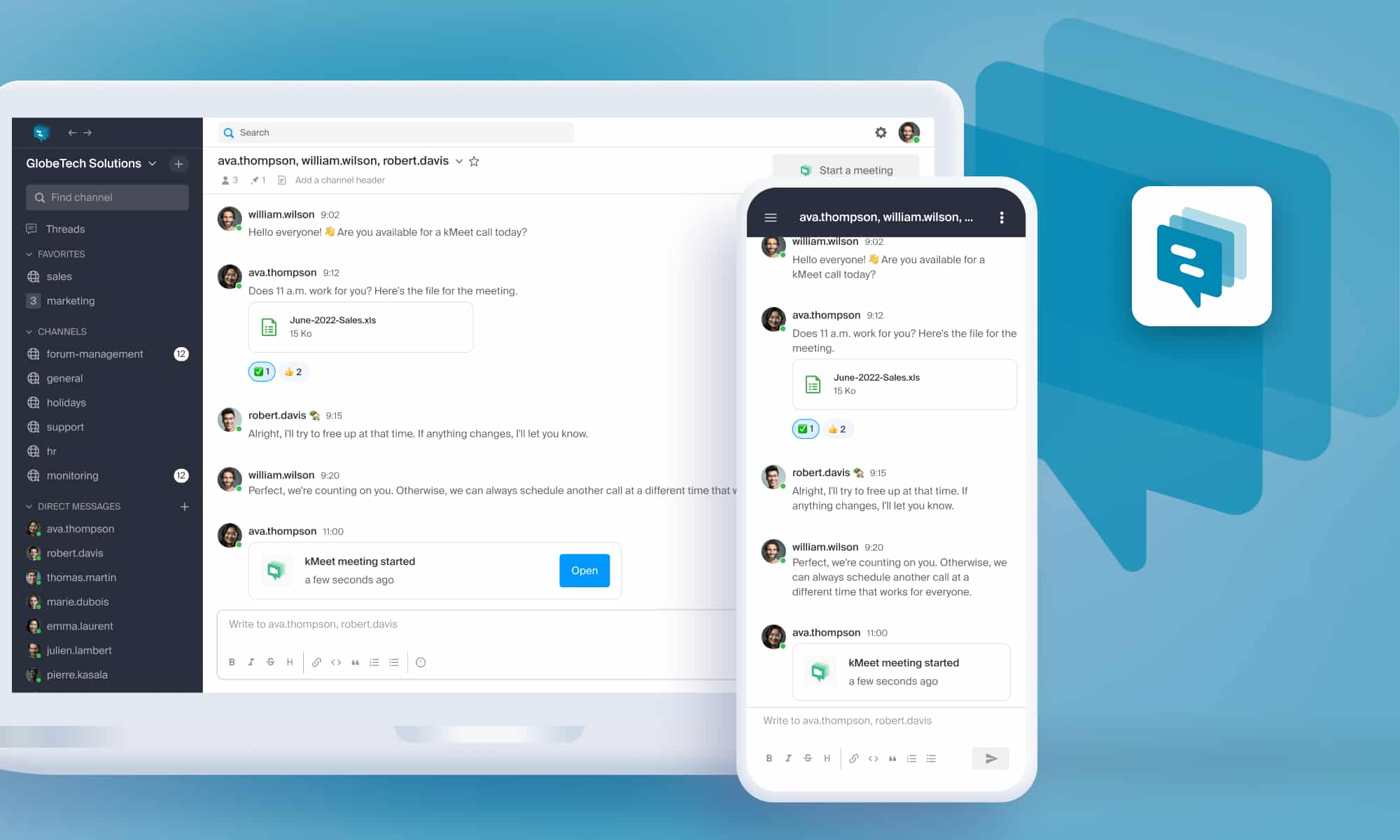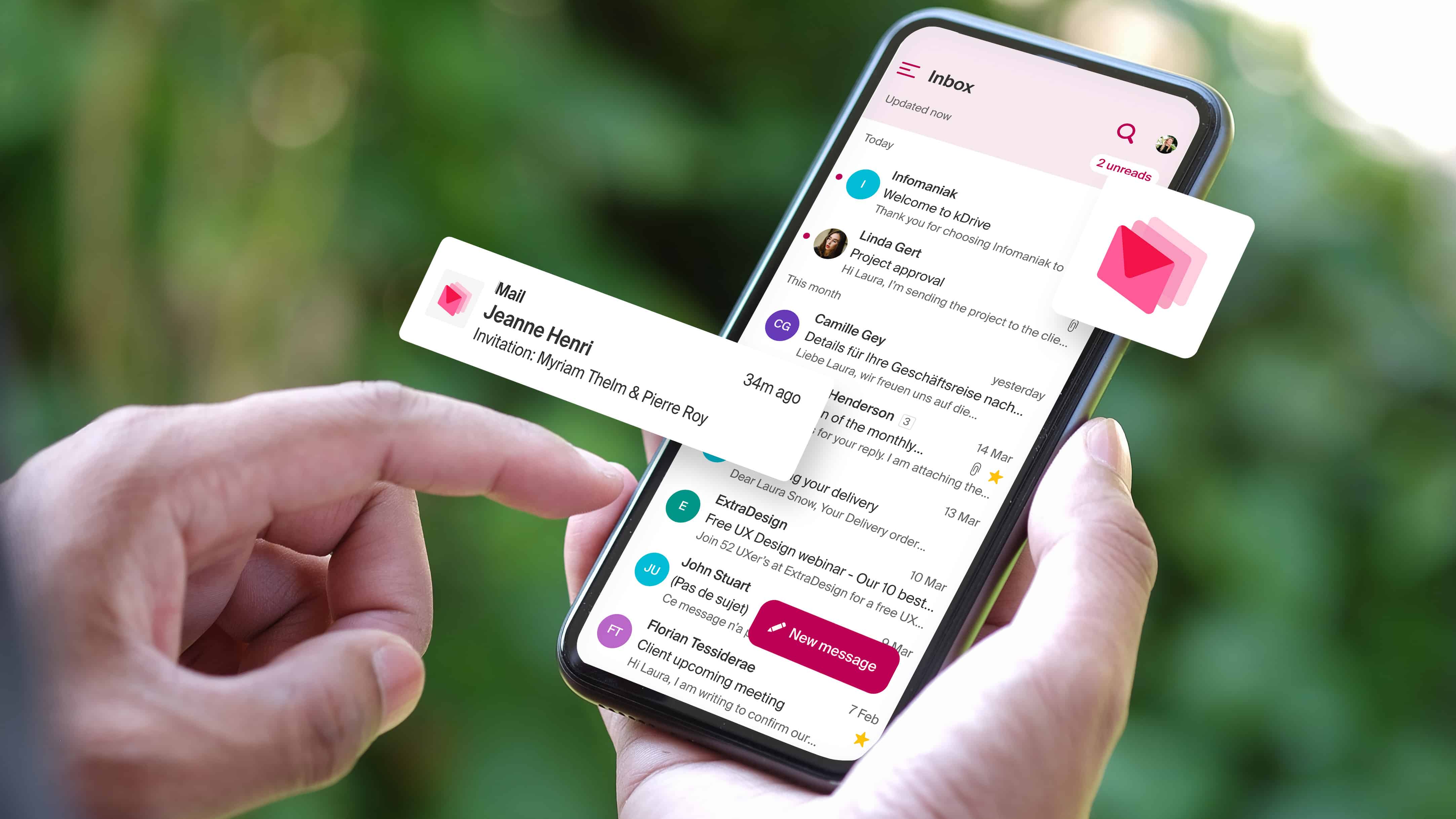Handling your emails on a daily basis can sometimes take some work. Everyone knows that a full inbox leads to lower productivity and causes unnecessary stress.
What should you do when you receive too many emails? How do you regain control of your inbox and avoid being invaded by unread emails?
Being assaulted by emails does not have to be fatal! In fact quite the opposite; by implementing a proactive strategy, you can easily reduce the workload associated with dealing with emails. To demonstrate this, let’s check out a real-world example to discover the secrets of effective email management.
With Infomaniak, all communications go through digital support, and emails are a significant part of these. This is the legacy of a 100% digital and environmentally friendly DNA.
The zero inbox: the manager’s secret
An empty inbox at the end of the day: the promise of a proven strategy, even when you receive over 150 emails per day.
This is how to implement the Zero Inbox in a few steps:
- Regularly do a quick sweep of your inbox to deal with urgent emails and carry out a filter of emails which you will not go back over.
- Deal with all emails which can be handled in under 3 minutes and those which are urgent, then file them.
- File all emails which require no action on your part after you have quickly read them.
- Schedule one or two clearly defined time slots to handle emails which need more work.
- Make sure you are copied on all emails you need to follow up on and create a rule to put them in a “follow-up” folder.
- Carry out one final review at the end of the day to get rid of the last emails which can be dealt with.
- Only leave in your inbox emails which can not be dealt with on the same day, with a maximum of a dozen. Do the same on Friday before you leave for the weekend.
Marc Oehler, Operations Manager at Infomaniak: “This strategy allows me to guarantee that things get done without ever allowing them to build up”. Thanks to the unlimited storage space of the mailing service, you can systematically use the filing function to clear up your inbox.
A buffer folder to absorb the load
If your activity involves permanent long-term follow-up, use folders to keep your inbox as empty as possible.
- Create rules from Workspace to filter emails and put them automatically in hierarchically organised follow-up folders. By adding your rules at the Workspace level these will be be applied before your email service client. You will enjoy the same organisation, whatever device you connect from
- Once a week, empty your inbox by moving all the emails it contains to a “buffer folder” containing the less urgent emails which you have not been able to deal with.
With a buffer folder, the stress load is decreased and the space needed is literally freed up when you take an overview.
Filters offer the options of automatic filtering and actions. You can even move emails automatically, copy them to a folder, transfer them to one or more people and private contacts. Taking the time to configure your rules in Workspace allows you to save precious time later.
Alexandre Patti, head of certification with Infomaniak: “To keep a high level of effectiveness, it is essential to keep your inbox empty and store emails which need to be dealt with in a separate folder”. Studies confirm that fewer than 20% of emails we keep or file will be useful later. An empty inbox offers the same advantages of a well managed work space.
To sum up, defining your priorities and being disciplined are key to good email management. Clearing up the space in your inbox means freeing space in your work organisation.
Finally, there are the usual tips:
- writing fewer emails to receive fewer replies
- using the SPAM filter to no longer receive unwanted emails which take up space in your inbox.
- Unsubscribe from newsletters you no longer wish to follow or create a rule to move them automatically to a specific folder.
Workspace offers all the essential functionalities to implement these good practices and become more effective. To benefit from these, just order a domain name or a mail hosting with Infomaniak. An unlimited email address is included free with every domain name and that is a good thing, because there are several offers and promotions now on.
To find out more
From UIKit to SwiftUI: developing an iOS mobile app with the latest Apple framework
Monday March 25th, 2024
Infomaniak Mail: Infomaniak’s email application for managing emails securely on mobile devices
Thursday April 13th, 2023

 Français
Français Deutsch
Deutsch Italiano
Italiano Español
Español